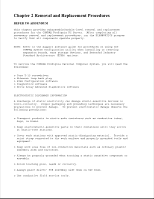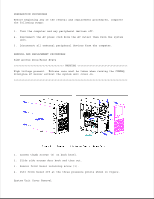Compaq ProSignia 500 Compaq ProSignia Family of PC Servers Maintenance and Ser - Page 10
Cable Folding Diagrams for SCSI Devices and Side Access Drive Bays, Side Access Drive Bays
 |
View all Compaq ProSignia 500 manuals
Add to My Manuals
Save this manual to your list of manuals |
Page 10 highlights
Side Access Drive Bays The side access drive bay area is located behind the side access door and can hold up to four half height snap-in hard drives. 1. Disconnect power and signal cables. 2. Remove hard drives by squeezing drive retaining clips and sliding drives out. 3. Reverse order for installing drives. Cable Folding Diagrams for SCSI Devices and Side Access Drive Bays

Side Access Drive Bays
The side access drive bay area is located behind the side access door and
can hold up to four half height snap-in hard drives.
1. Disconnect power and signal cables.
2. Remove hard drives by squeezing drive retaining clips and sliding
drives out.
3. Reverse order for installing drives.
Cable Folding Diagrams for SCSI Devices and Side Access Drive Bays