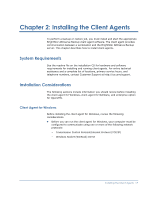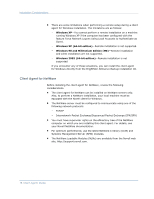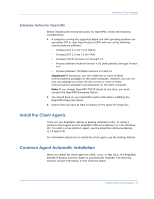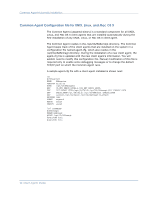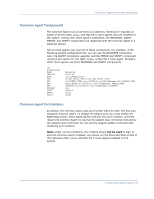Computer Associates BABNWUP900NE6 Clients Agents Guide - Page 20
Common Agent Configuration File for UNIX, Linux, and Mac OS X
 |
UPC - 757943261509
View all Computer Associates BABNWUP900NE6 manuals
Add to My Manuals
Save this manual to your list of manuals |
Page 20 highlights
Common Agent Automatic Installation Common Agent Configuration File for UNIX, Linux, and Mac OS X The Common Agent (caagentd binary) is a standard component for all UNIX, Linux, and Mac OS X client agents that are installed automatically during the first installation of any UNIX, Linux, or Mac OS X client agent. The Common Agent resides in the /opt/CA/BABcmagt directory. The Common Agent keeps track of the client agents that are installed on the system in a configuration file named agent.cfg, which also resides in the /opt/CA/BABcmagt directory. During the installation of a new client agent, the agent.cfg file is updated with the new client agent's information. You will seldom need to modify this configuration file. Manual modification of this file is required only to enable some debugging messages or to change the default TCP/IP port on which the Common Agent runs. A sample agent.cfg file with a client agent installed is shown next: [0] #[BABagntux] NAME BABagntux VERSION nn.nn.nn HOME /opt/CA/BABuagent ENV CA_ENV_DEBUG_LEVEL=4:$CA_ENV_DEBUG_LEVEL ENV LD_LIBRARY_PATH=/opt/CA/CAlib:/opt/CA/BABcmagt:$LD_LIBRARY_PATH ENV SHLIB_PATH=/opt/CA/CAlib:/opt/CA/BABcmagt:$SHLIB_PATH ENV LIBPATH=/opt/CA/CAlib:/opt/CA/BABcmagt:$LIBPATH BROWSER cabr AGENT uagentd MERGE umrgd VERIFY umrgd [36] DISABLED #[BABcmagt] #NAME BABcmagt #HOME /opt/CA/BABcmagt #TCP_PORT 6051 #UDP_PORT 6051 20 Client Agents Guide