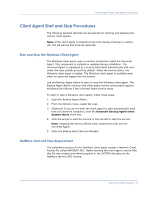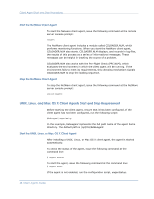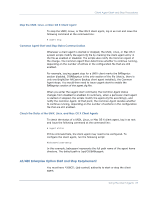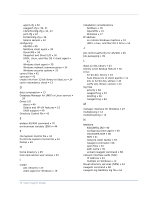Computer Associates BABNWUP900NE6 Clients Agents Guide - Page 70
Start the Client Agent for the AS/400 Enterprise Option
 |
UPC - 757943261509
View all Computer Associates BABNWUP900NE6 manuals
Add to My Manuals
Save this manual to your list of manuals |
Page 70 highlights
Client Agent Start and Stop Procedures Start the Client Agent for the AS/400 Enterprise Option To start the agent, log on to AS/400 and issue the following command at the command line: straso Stop the Client Agent for the AS/400 Enterprise Option To stop the agent, log on to AS/400 and issue the following command at the command line: endaso OpenVMS Enterprise Option Start and Stop Requirement Ensure that you have the appropriate network credentials to operate the OpenVMS machine on which the client agent resides. Start the Client Agent for the OpenVMS Enterprise Option To start the agent, log in as system and issue the following command at the command line: @sys$startup:bab$startup.com Stop the Client Agent for the OpenVMS Enterprise Option To stop the agent, log in as system and issue the following command at the command line: @sys$startup:bab$shutdown.com Check the Client Agent Status To check the status of the client agent, log in and issue the following command at the command line: show sys /proc=aso$* 70 Client Agents Guide