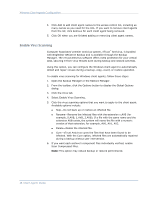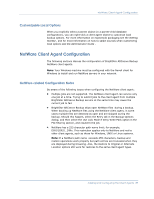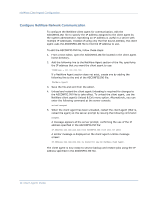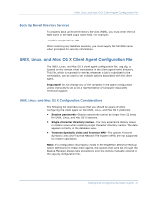Computer Associates BABNWUP900NE6 Clients Agents Guide - Page 36
Set a Workstation Password, Windows Client Agents Configuration, Client Agents Guide
 |
UPC - 757943261509
View all Computer Associates BABNWUP900NE6 manuals
Add to My Manuals
Save this manual to your list of manuals |
Page 36 highlights
Windows Client Agents Configuration Any updated information also needs to be modified in the Windows CAPortConfig.cfg file and copied to the BrightStor ARCserve Backup home directory. The following example shows a CAPortConfig.cfg file: #Hostname IP address (optional) TCP port UDP port #myhost nnn.nnn.nnn.nnn 6050 6050 mymachine nnn.nnn.nnn.nn 7090 7085 Set a Workstation Password If you selected password security when configuring the Windows client agent from the Backup Agent Admin, you must specify the same password in BrightStor ARCserve Backup. To specify the client agent password in BrightStor ARCserve Backup, follow these steps: 1. From the Backup Manager, right-click the name of the client agent. 2. Choose Security from the pop-up menu. 3. Enter the local Windows user account name or enter the Windows domain account using the tree format. 4. Enter the password and click OK. Note: If you use a client agent to perform remote client backups and restores, the password you set for the client agent overrides any shared password set for the workstation. If you do not use client agent software for your backup jobs, you must specify share-level passwords on the Backup Manager window. Make sure that the password on the Backup Manager and the share-level password are the same. 36 Client Agents Guide