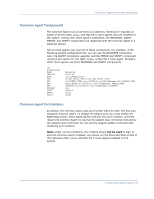Computer Associates BABNWUP900NE6 Clients Agents Guide - Page 26
Auto Discovery or Manual Addition of Client Agents, Client Agents Guide, object
 |
UPC - 757943261509
View all Computer Associates BABNWUP900NE6 manuals
Add to My Manuals
Save this manual to your list of manuals |
Page 26 highlights
Auto Discovery or Manual Addition of Client Agents To identify the client objects in your network, follow these steps: 1. Open the Backup Manager and click the Source tab. Note: If the Backup Engine is not running, you will be prompted to start it during this procedure. 2. On the Source tab, select and right-click the appropriate client agent object, such as Windows NT/2000/XP/2003 Systems: 3. Choose Add Using Auto-Discovery. BrightStor ARCserve Backup displays a list of all the machines it finds during Auto Discovery in the Agent Select dialog: 4. From the list, select the client agents you want to add to the backup list. Note: Hold the Ctrl key down to select multiple agents. 5. Click Add. 6. Click Close. Each client agent you have selected now shows as a member of the corresponding operating system in the Backup Manager. 26 Client Agents Guide