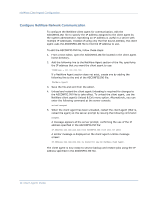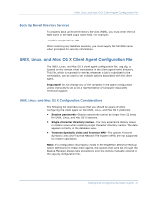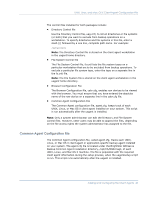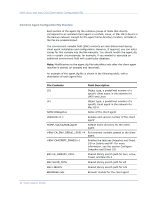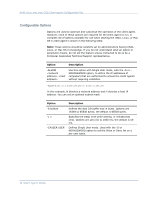Computer Associates BABNWUP900NE6 Clients Agents Guide - Page 45
Client Agent Home Directory, How Common Agent Connection Requests Work
 |
UPC - 757943261509
View all Computer Associates BABNWUP900NE6 manuals
Add to My Manuals
Save this manual to your list of manuals |
Page 45 highlights
UNIX, Linux, and Mac OS X Client Agent Configuration File File Contents AGENT uagentd MERGE umrgd VERIFY umrgd Field Description Backup module for the client agent daemon Merge daemon Scan daemon Client Agent Home Directory The default client agent home directory, BABuagent, is automatically defined during installation and setup. If required, however, you can specify a different home directory. To locate the name of the home directory, look in the agent.cfg file under the BABagntux section of the file. The name of the client agent home directory is defined by the HOME variable. How Common Agent Connection Requests Work To initiate a client agent session, the BrightStor ARCserve Backup server requests a connection for a UNIX, Linux, or Mac OS X client agent to use a specific backup component (such as BROWSER, BACKUP, or RESTORE). When it receives the request, the Common Agent accepts the connection and verifies the user's credentials for the system. Upon user validation, the Common Agent checks the agent.cfg file for an entry corresponding to that particular client agent and the specified component. Only after it has validated both the client agent and the requested component does the Common Agent activate the client agent and the component. The Common Agent then returns to a state of waiting for additional requests. Adding and Configuring the Client Agents 45