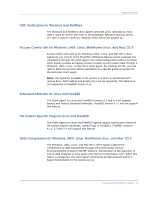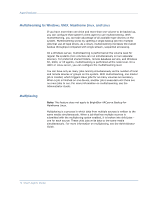Computer Associates BABNWUP900NE6 Clients Agents Guide - Page 9
How Client Agents Work, Agent Features, Push Technology - ca arcserve
 |
UPC - 757943261509
View all Computer Associates BABNWUP900NE6 manuals
Add to My Manuals
Save this manual to your list of manuals |
Page 9 highlights
How Client Agents Work „ (For use with BrightStor ARCserve Backup for Windows and BrightStor ARCserve Backup for NetWare only) BrightStor® ARCserve® Backup Client Agent for Mac OS X „ (For use with BrightStor ARCserve Backup for Windows only) BrightStor® ARCserve® Backup Enterprise Option for OpenVMS See the readme file on the installation CD for additional hardware and software requirements for installing and running client agents. For online technical assistance and a complete list of locations, primary service hours, and telephone numbers, contact Customer Support at http://ca.com/support. How Client Agents Work BrightStor ARCserve Backup and the client agents are designed to support data storage activities for companies and organizations with networked computers. In these scenarios, Computer Associates customers use the BrightStor ARCserve Backup base product and its client agents (and any required options). The client agents allow you to back up and restore missioncritical data on your network. They help to: „ Facilitate backup of applications or file systems „ Facilitate monitoring of the backup progress „ Facilitate monitoring for backup log activities With client agents installed on your network computers, a single BrightStor ARCserve Backup server can perform data backup and restore operations on multiple computers and operating systems. Agent Features This section discusses the features and functionality offered by the various BrightStor ARCserve Backup client agents. Push Technology All client agents use push technology, which automates the backup and restore process. The client agent contains separate internal client engines that help reduce the resource-intensive backup processes for the BrightStor ARCserve Backup server. With this feature, the client agent filters and packages its archive data for reception by the server. This data preparation and transmission method provides real-time directory browsing, offloading system resources from the backup server, improves data transfer through use of packet technology, provides network security, and monitors backup and restore jobs. Introducing the Client Agents 9