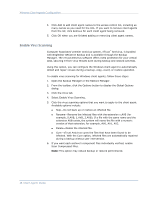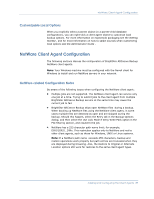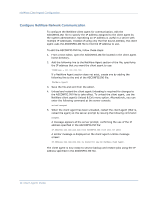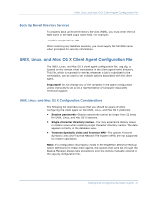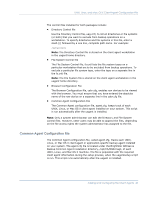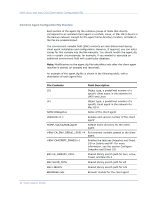Computer Associates BABNWUP900NE6 Clients Agents Guide - Page 40
Con NetWare Network Communication, NetWare Client Agent Configuration, Client Agents Guide
 |
UPC - 757943261509
View all Computer Associates BABNWUP900NE6 manuals
Add to My Manuals
Save this manual to your list of manuals |
Page 40 highlights
NetWare Client Agent Configuration Configure NetWare Network Communication To configure the NetWare client agent for communication, edit the ASCONFIG.INI file to specify the IP address assigned to the client agent by the system administrator. Specifying an IP address is useful in a server with multiple IP addresses. Instead of using only the first bound address, the client agent uses the ASCONFIG.INI file to find the IP address to use. To edit the ASCONFIG.INI file, follow these steps: 1. From a text editor, open the ASCONFIG.INI file located in the client agent home directory. 2. Add the following line to the NetWare Agent section of the file, specifying the IP address that you want the client agent to use: IPAddress = nnn.nnn.nnn.nnn If a NetWare Agent section does not exist, create one by adding the following line to the end of the ASCONFIG.INI file: [NetWare Agent] 3. Save the file and exit from the editor. 4. Unload and restart the client agent.Unloading is required for changes to the ASCONFIG.INI file to take effect. To unload the client agent, use the NetWare client agent's Unload & Exit menu option. Alternatively, you can enter the following command at the server console: unload nwagent 5. When the client agent has been unloaded, restart the client agent (that is, reload the agent) at the server prompt by issuing the following command: nwagent A message appears at the server prompt, confirming the use of the IP address specified in the ASCONFIG.INI file: IP Address nnn.nnn.nnn.nnn from ASCONFIG.INI file will be used. A similar message is displayed on the client agent runtime message screen: IP Address nnn.nnn.nnn.nnn is bound for use by NetWare Push Agent. The client agent is now ready to service backup and restore jobs using the IP address specified in the ASCONFIG.INI file. 40 Client Agents Guide