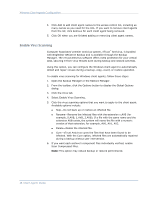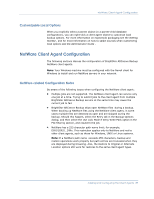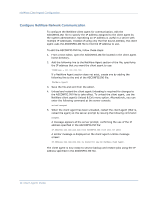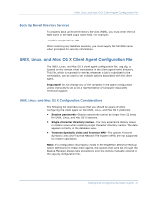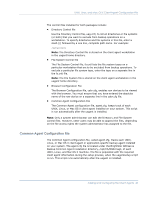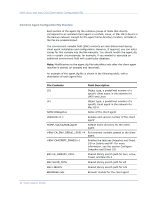Computer Associates BABNWUP900NE6 Clients Agents Guide - Page 39
Customizable Local Options, NetWare Client Agent Configuration, NetWare-related Configuration Notes
 |
UPC - 757943261509
View all Computer Associates BABNWUP900NE6 manuals
Add to My Manuals
Save this manual to your list of manuals |
Page 39 highlights
NetWare Client Agent Configuration Customizable Local Options When you explicitly select a parent object (in a parent-child database configuration), you can right-click a client agent object to customize local backup options. For more information on explicit job packaging see the Getting Started , and for more information on how to select sources when customizing local options see the Administrator Guide . NetWare Client Agent Configuration The following sections discuss the configuration of BrightStor ARCserve Backup NetWare client agents. Note: Your Windows machine must be configured with the Novell client for Windows to install and run NetWare servers in your network. NetWare-related Configuration Notes Be aware of the following issues when configuring the NetWare client agent: „ Multiple jobs are not supported. The NetWare client agent can service only one job at a time. Trying to submit jobs to the client agent from multiple BrightStor ARCserve Backup servers at the same time may cause the current job to fail. „ BrightStor ARCserve Backup skips open NetWare files during a backup. When backing up NetWare files using the NetWare client agent, in some cases multiple files are detected as open and are skipped during the backup. Should this happen, select the Retry tab in the Backup Options dialog, and then select the Use Lock Mode if Deny Write Fails option in the File Sharing section, and resubmit the job. „ NetWare has a 255 character path name limit; for example, DIR1\DIR2\...DIRx. This restriction applies only to NetWare and not to other client agents, such as those for Windows, UNIX or Linux systems. Note: If a NetWare path name exceeds 255 characters, backup and restore operations work properly but path entries are truncated when they are displayed during browsing. Also, the Restore to Original or Alternate Location options still work for restores to the same client agent types. Adding and Configuring the Client Agents 39