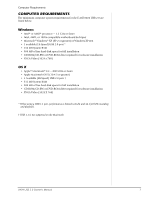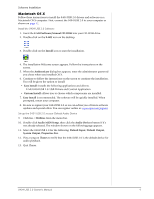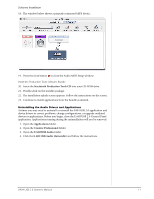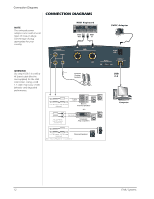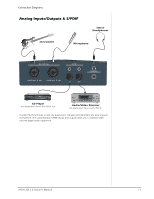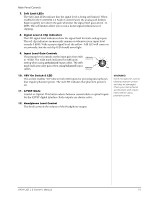Creative 0404 Owners Manual - Page 10
MIDI Devices, Add Device, Apply, Close, E-MU Systems, Setup the MIDI Devices - usb windows 7
 |
UPC - 054651129276
View all Creative 0404 manuals
Add to My Manuals
Save this manual to your list of manuals |
Page 10 highlights
Software Installation Setup the MIDI Devices If you plan to use a MIDI keyboard, now would be a good time to set up your MIDI devices. Connecting a MIDI keyboard will allow you to use the virtual instruments provided in the software bundle and get the most out of your purchase. 14. Click the MIDI Devices button. The window shown below appears. 15. Click the Add Device button. A new external device icon like the one shown at left appears. 16. Double-click on the new external device if you want to set the MIDI Keyboard Properties. You have the option to name and change the icon for the device. Click Apply, then click the Close button to close the Properties window. 17. Connect the new external device to the E-MU 0404 USB by dragging between the input and output connectors. 10 E-MU Systems