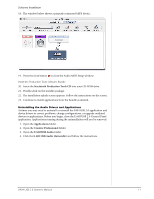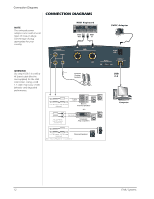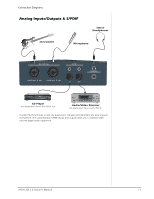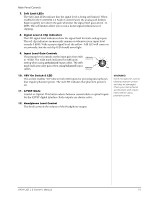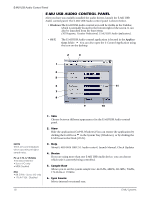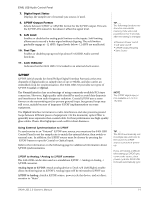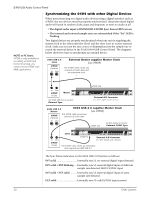Creative 0404 Owners Manual - Page 15
Soft Limit LEDs, Signal Level & Clip Indicators, Input Level Gain Controls - e mu usb
 |
UPC - 054651129276
View all Creative 0404 manuals
Add to My Manuals
Save this manual to your list of manuals |
Page 15 highlights
Main Panel Controls 7. Soft Limit LEDs The Soft Limit LEDs indicate that the signal level is being soft limited. When enabled in the E-MU USB 2.0 Audio Control Panel, the analog soft limiters begin to gently turn down the gain whenever the signal level goes above -12 dBFS. The soft limiters allow you to run a hotter signal without fear of clipping. 8. Signal Level & Clip Indicators The LED signal level indicators show the signal level for both analog inputs. The red clip indicators momentarily remain on whenever your input level exceeds 0 dBFS. With a proper signal level, the yellow -3dB LED will come on occasionally, but the red clip LED should never light. 9. Input Level Gain Controls The preamp level controls set the input gain from 0dB 0dB/Unity to +65dB. The wide mark indicates the 0dB/unity (Unbalanced) setting when using unbalanced input cables. The 0dB mark indicates unity gain when using balanced input 0 cables. 0dB/Unity +65 (Balanced) 10. 48V On Switch & LED This switch enables +48 Volts to both XLR inputs for powering microphones that require phantom power. The red LED indicates that phantom power is on. 11. S/PDIF Mode Coaxial or Optical. This button selects between coaxial cable or optical inputs for the S/PDIF digital interface. Both outputs are always active. 12. Headphone Level Control This knob controls the volume of the Headphone output. WARNING! Some microphones cannot tolerate phantom power and may be damaged. Check your microphone's specifications and requirements before using phantom power. 0404 USB 2.0 Owner's Manual 15