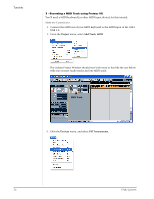Creative 0404 Owners Manual - Page 31
Return to the Audio Setup Options, Audio, Options, ASIO Buffer Latency, Audio Options, Global
 |
UPC - 054651129276
View all Creative 0404 manuals
Add to My Manuals
Save this manual to your list of manuals |
Page 31 highlights
Tutorials Return to the Audio Setup Options 8. Once Sonar LE has restarted, select Audio from the Options menu. 9. Click the ASIO Panel. The pop-up dialog box shown at right appears. 10. Set the ASIO Buffer Latency as low as your computer will allow. A low latency setting is important to assure fast response when using virtual instruments and to minimize delay when monitoring through Sonar LE. If you hear crackles or other audio problems, try increasing the Buffer Size. 11. Close the Audio Options screen by clicking OK. Note: If the Sonar LE application crashes for any reason, it is recommended that you re-boot the computer. Set the Location of your Audio Files 12. From the Options menu, select Global. 13. Select Audio Data, then select a location for the Global Audio Folder. TIP . . . If you have two or more hard disks, it's better to store audio files on a disk that isn't running your OS. 0404 USB 2.0 Owner's Manual 31