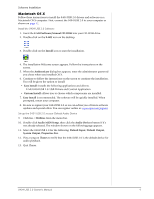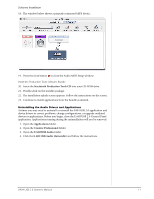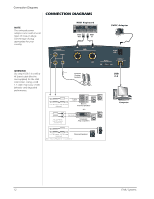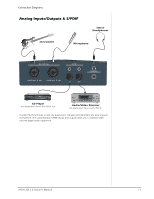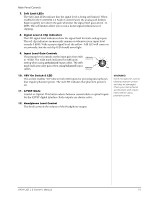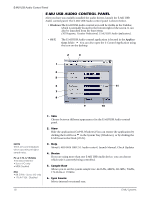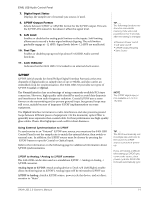Creative 0404 Owners Manual - Page 14
Main Panel Controls, Direct Monitor Output Switch & Indicators - digital audio system
 |
UPC - 054651129276
View all Creative 0404 manuals
Add to My Manuals
Save this manual to your list of manuals |
Page 14 highlights
Main Panel Controls MAIN PANEL CONTROLS 1 2 3 MIDI Direct Monitor Main Output Out In Main Sync Status 6 Int Ext S/PDIF Off Level ∞ +0dB Level 7 Mic / Hi-Z / Line Mono On SL Clip 48V On Clip SL Power On -3 -3 8 -6 -6 -12 -12 -18 -18 S/PDIF Headphone 9 0 0 +65 +65 A Hi-Z /Line Mic B Hi-Z / Line Mic Coaxial Optical Level 5 4 12 10 11 1. MIDI In/Out Activity Indicators These indicators light when data is being sent or received from the MIDI ports. 2. Direct Monitor Level Control This encoder controls the mix of the input signal into the output from full level to off. 3. Direct Monitor Output Switch & Indicators Turns direct monitoring on or off and allows you to send the direct monitor signal to either the Main output or the S/PDIF output. The direct monitor signal is a mix of all inputs. See "Direct Monitoring" on page 21. 4. Mono Switch (Direct Monitor) When on, the left and right direct monitor channels are summed to mono. This feature is useful when the two inputs are being used for separate instruments. 5. Main Output Level Controls the Main Output level. 6. Sync Status Indicators Indicates if the digital clock source is set to internal or external. Select External Sync in the E-MU USB 2.0 Audio Control Panel to select external clock. The External LED will flash if sync is not valid. See page 19 for additional information about using digital inputs. 14 E-MU Systems