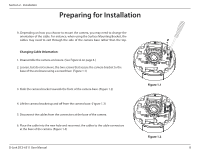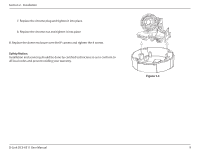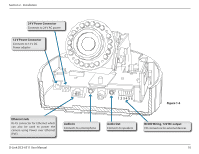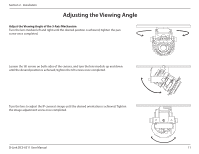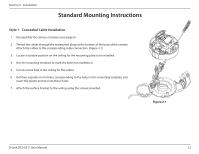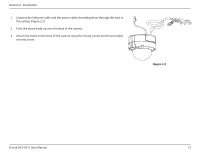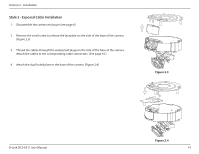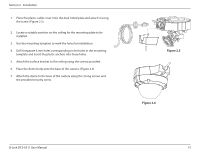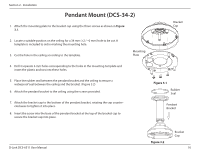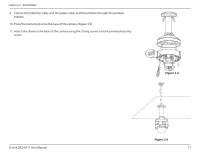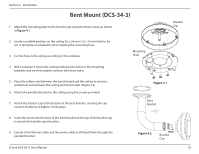D-Link DCS-6511 Product Manual - Page 13
D-Link DCS-6511 User Manual, Installation
 |
View all D-Link DCS-6511 manuals
Add to My Manuals
Save this manual to your list of manuals |
Page 13 highlights
Section 2 - Installation 1. Connect the Ethernet cable and the power cable, threading them through the hole in the ceiling. (Figure 2.2) 2. Push the dome body up over the base of the camera. 3. Attach the dome to the base of the camera using the 3 long screws and the provided security screw. Figure 2.2 D-Link DCS-6511 User Manual 13
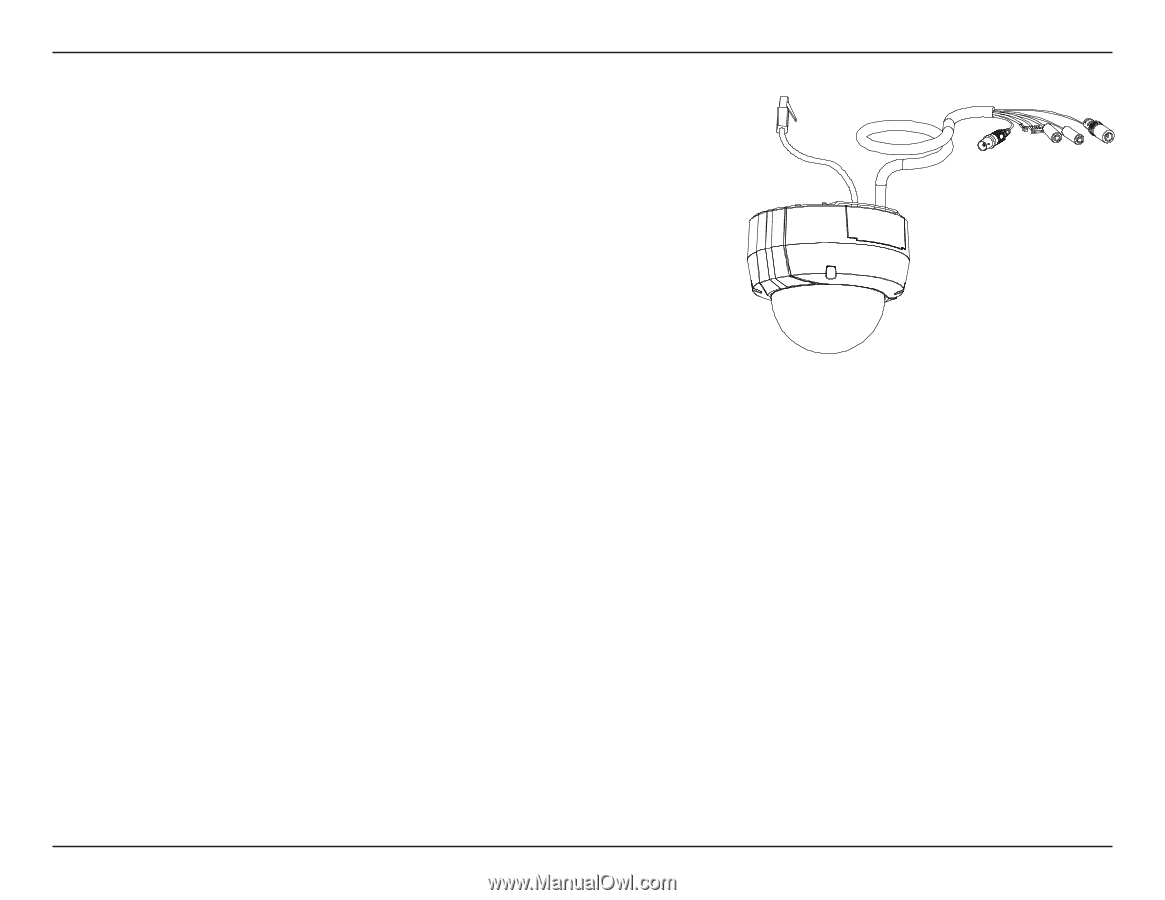
13
D-Link DCS-6511 User Manual
Section 2 - Installation
1.
Connect the Ethernet cable and the power cable, threading them through the hole in
the ceiling. (Figure 2.2)
2.
Push the dome body up over the base of the camera.
3.
Attach the dome to the base of the camera using the 3 long screws and the provided
security screw.
Figure 2.2