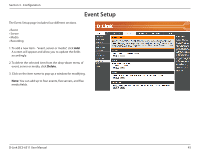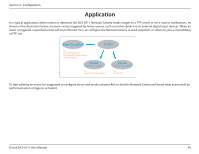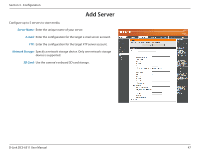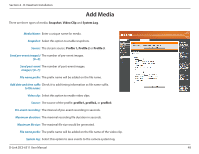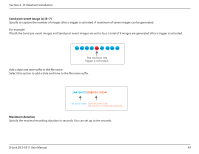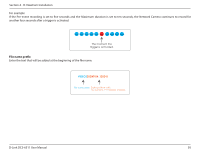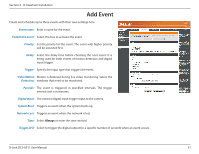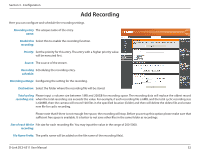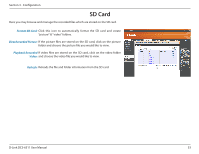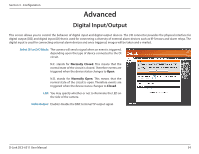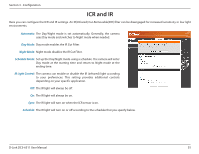D-Link DCS-6511 Product Manual - Page 50
D-ViewCam Installation, another four seconds after a trigger is activated.
 |
View all D-Link DCS-6511 manuals
Add to My Manuals
Save this manual to your list of manuals |
Page 50 highlights
Section 4 - D-ViewCam Installation For example: If the Pre-event recording is set to five seconds and the Maximum duration is set to ten seconds, the Network Camera continues to record for another four seconds after a trigger is activated. 1 sec. 2 sec. 3 sec. 4 sec. 5 sec. 6 sec. 7 sec. 8 sec. 9 sec. 10 sec. The moment the trigger is activated. File name prefix Enter the text that will be added at the beginning of the file name. VIDEOS20080104_100341 File name prefix Date and time suffix The format is: YYYYMMDD_HHMMSS D-Link DCS-6511 User Manual 50
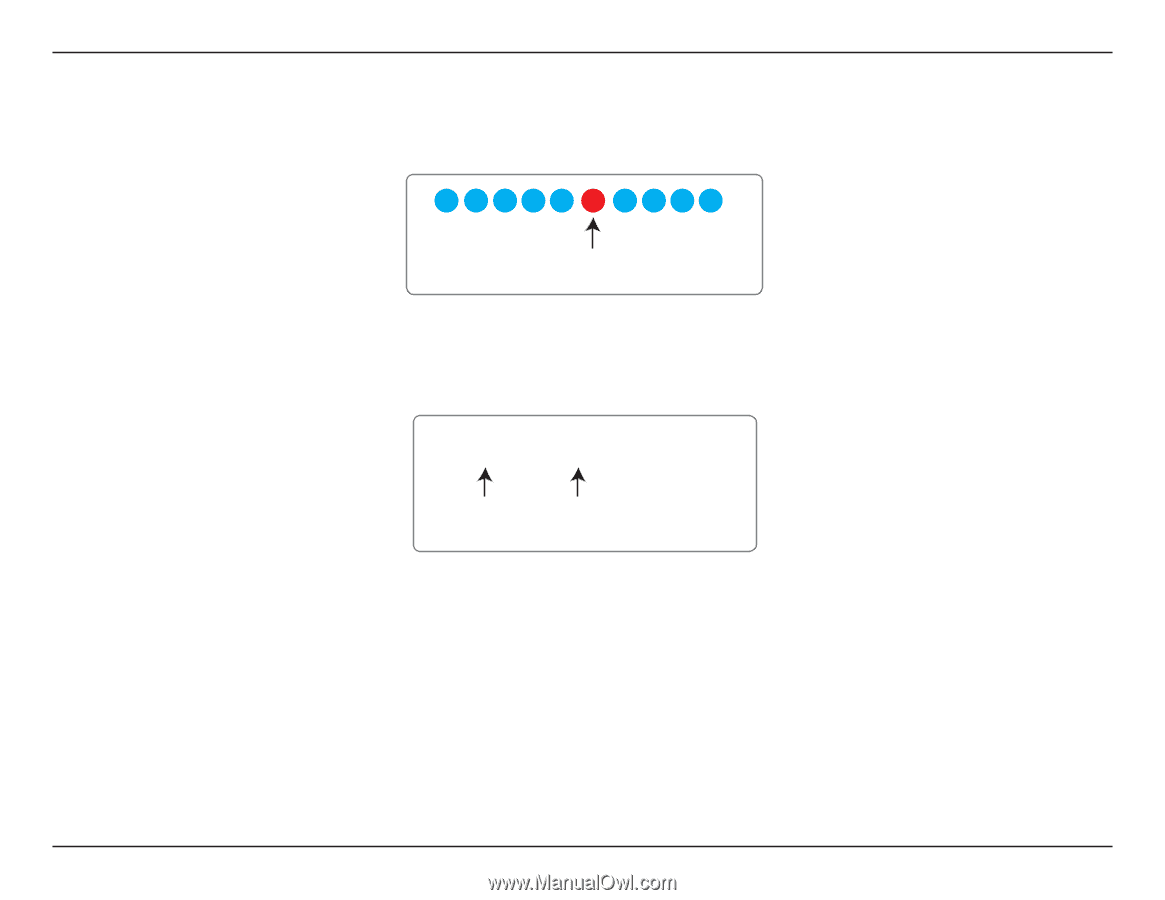
50
D-Link DCS-6511 User Manual
Section 4 - D-ViewCam Installation
For example:
If the Pre-event recording is set to five seconds and the Maximum duration is set to ten seconds, the Network Camera continues to record for
another four seconds after a trigger is activated.
File name prefix
Enter the text that will be added at the beginning of the file name.
1 sec.
2 sec.
3 sec.
4 sec.
5 sec.
6 sec.
7 sec.
8 sec.
9 sec.
10 sec.
The moment the
trigger is activated.
VIDEOS
20080104_100341
Date and time suffix
The format is: YYYYMMDD_HHMMSS
File name prefix