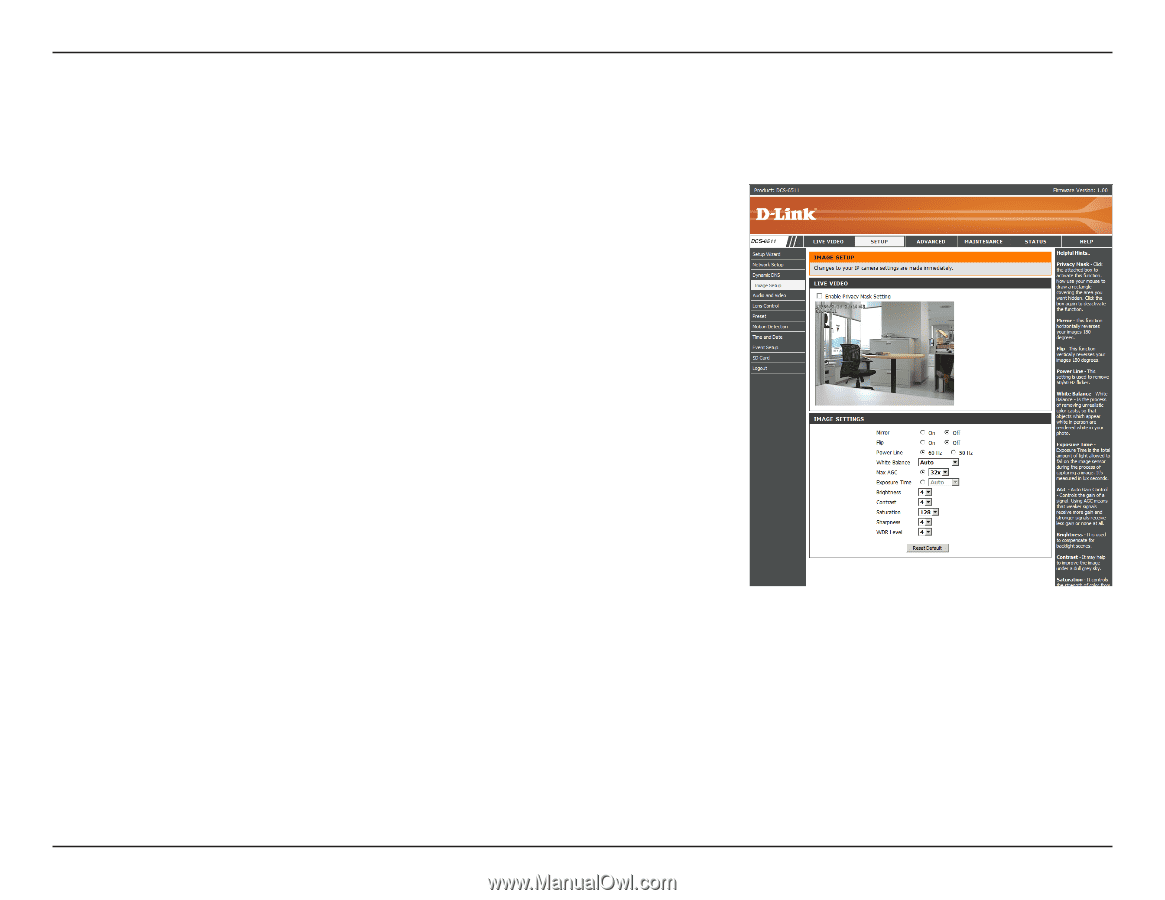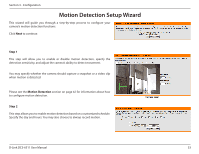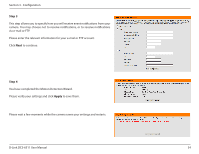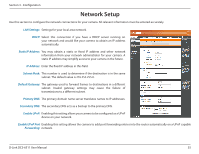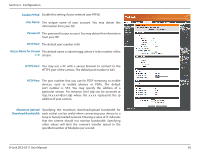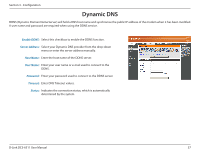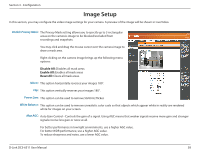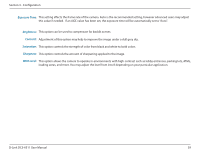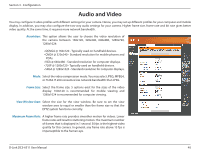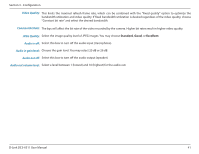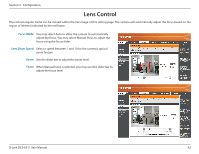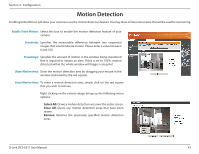D-Link DCS-6511 Product Manual - Page 38
Image Setup - reset
 |
View all D-Link DCS-6511 manuals
Add to My Manuals
Save this manual to your list of manuals |
Page 38 highlights
Section 3 - Configuration Image Setup In this section, you may configure the video image settings for your camera. A preview of the image will be shown in Live Video. Enable Privacy Mask: The Privacy Mask setting allows you to specify up to 3 rectangular areas on the camera's image to be blocked/excluded from recordings and snapshots. You may click and drag the mouse cursor over the camera image to draw a mask area. Right clicking on the camera image brings up the following menu options: Disable All: Disables all mask areas Enable All: Enables all mask areas Reset All: Clears all mask areas. Mirror: This option horizontally reverses your images 180°. Flip: This option vertically reverses your images 180°. Power Line: This option can be used to remove 50/60 Hz flicker. White Balance: This option can be used to remove unrealistic color casts so that objects which appear white in reality are rendered white for images on your screen. Max AGC: Auto Gain Control - Controls the gain of a signal. Using AGC means that weaker signals receive more gain and stronger signals receive less gain or none at all. For better performance in low light environments, use a higher AGC value. For better WDR performance, use a higher AGC value. To reduce sharpness and noise, use a lower AGC value. D-Link DCS-6511 User Manual 38