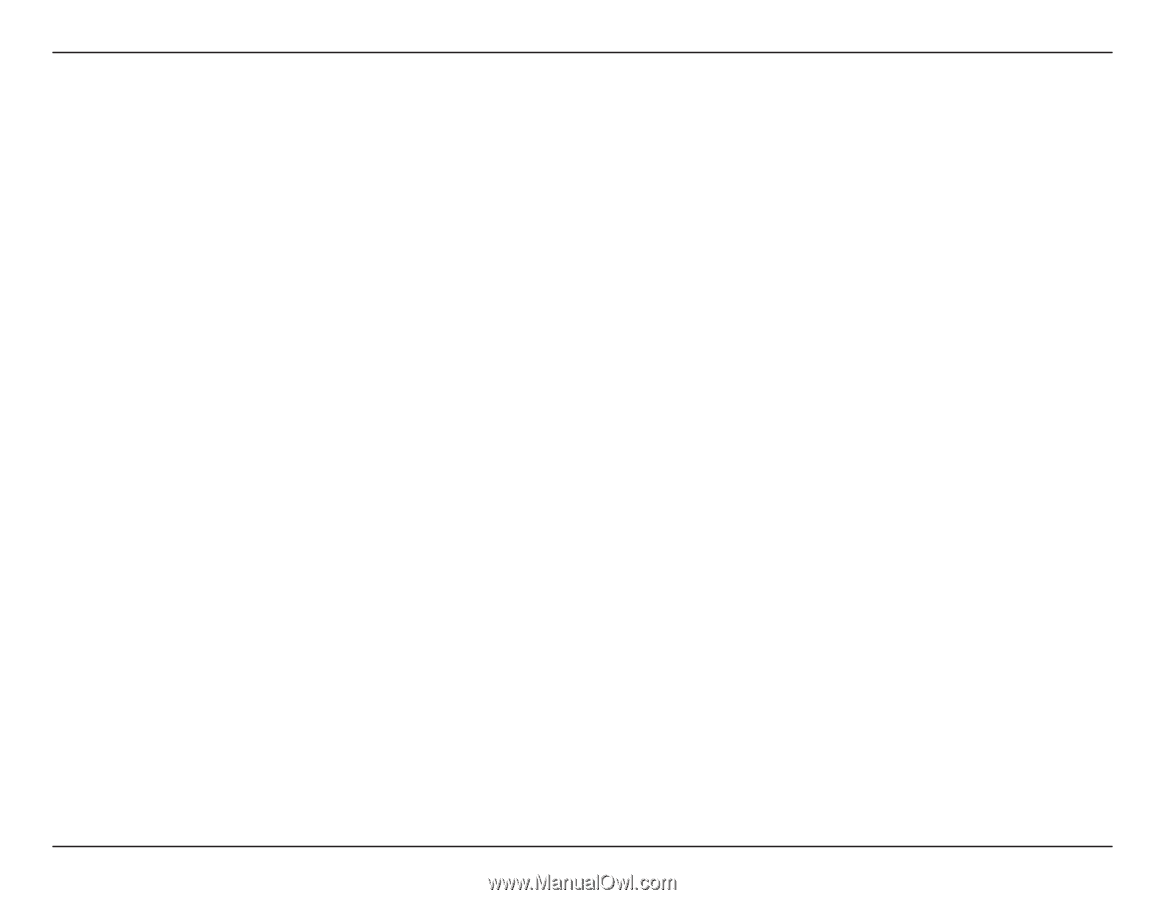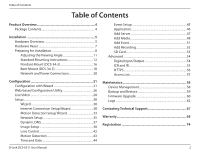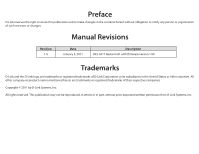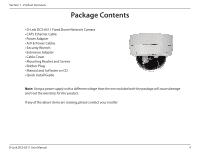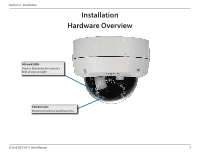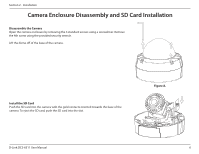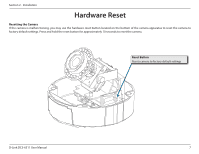2
D-Link DCS-6511 User Manual
Table of Contents
Product Overview
......................................................................
4
Package Contents
.........................................................................
4
Installation
.................................................................................
5
Hardware Overview
.....................................................................
5
Hardware Reset
.............................................................................
7
Preparing for Installation
...........................................................
8
Adjusting the Viewing Angle
..........................................
11
Standard Mounting Instructions
...................................
12
Pendant Mount (DCS-34-2)
.............................................
16
Bent Mount (DCS-34-3)
....................................................
18
Network and Power Connections
.................................
20
Configuration
..........................................................................
21
Configuration with Wizard
......................................................
21
Web-based Configuration Utility
..........................................
26
Live Video
......................................................................................
28
Setup
...............................................................................................
30
Wizard
.....................................................................................
30
Internet Connection Setup Wizard
...............................
30
Motion Detection Setup Wizard
....................................
33
Network Setup
.....................................................................
35
Dynamic DNS
.......................................................................
37
Image Setup
.........................................................................
38
Lens Control
..........................................................................
42
Motion Detection
...............................................................
43
Time and Date
......................................................................
44
Event Setup
...........................................................................
45
Application
............................................................................
46
Add Server
.............................................................................
47
Add Media
.............................................................................
48
Add Event
..............................................................................
51
Add Recording
.....................................................................
52
SD Card
...................................................................................
53
Advanced
......................................................................................
54
Digital Input/Output
.........................................................
54
ICR and IR
...............................................................................
55
HTTPS
......................................................................................
56
Access List
..............................................................................
57
Maintenance
............................................................................
58
Device Management
.................................................................
58
Backup and Restore
...................................................................
59
Firmware Upgrade
.....................................................................
60
Logs
.................................................................................................
62
Contacting Technical Support
..............................................
67
Warranty
...................................................................................
68
Registration
.............................................................................
74
Table of Contents