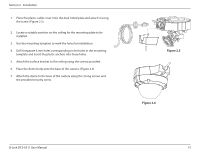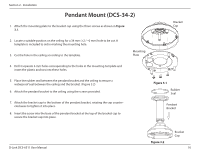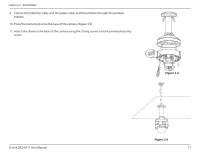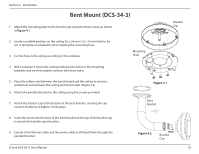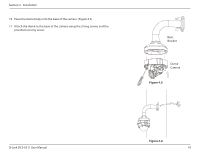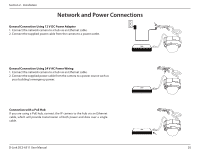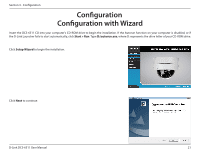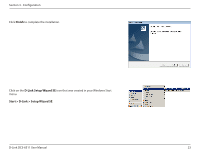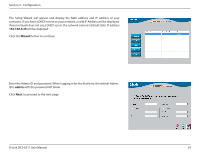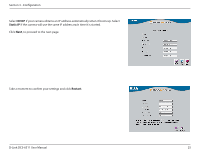D-Link DCS-6511 Product Manual - Page 20
Network and Power Connections - camera
 |
View all D-Link DCS-6511 manuals
Add to My Manuals
Save this manual to your list of manuals |
Page 20 highlights
Section 2 - Installation Network and Power Connections General Connection Using 12 V DC Power Adapter 1. Connect the network camera to a hub via an Ethernet cable. 2. Connect the supplied power cable from the camera to a power outlet. General Connection Using 24 V AC Power Wiring 1. Connect the network camera to a hub via an Ethernet cable. 2. Connect the supplied power cable from the camera to a power source such as your building's emergency power. Connection with a PoE Hub If you are using a PoE hub, connect the IP camera to the hub via an Ethernet cable, which will provide transmission of both power and data over a single cable. D-Link DCS-6511 User Manual 20
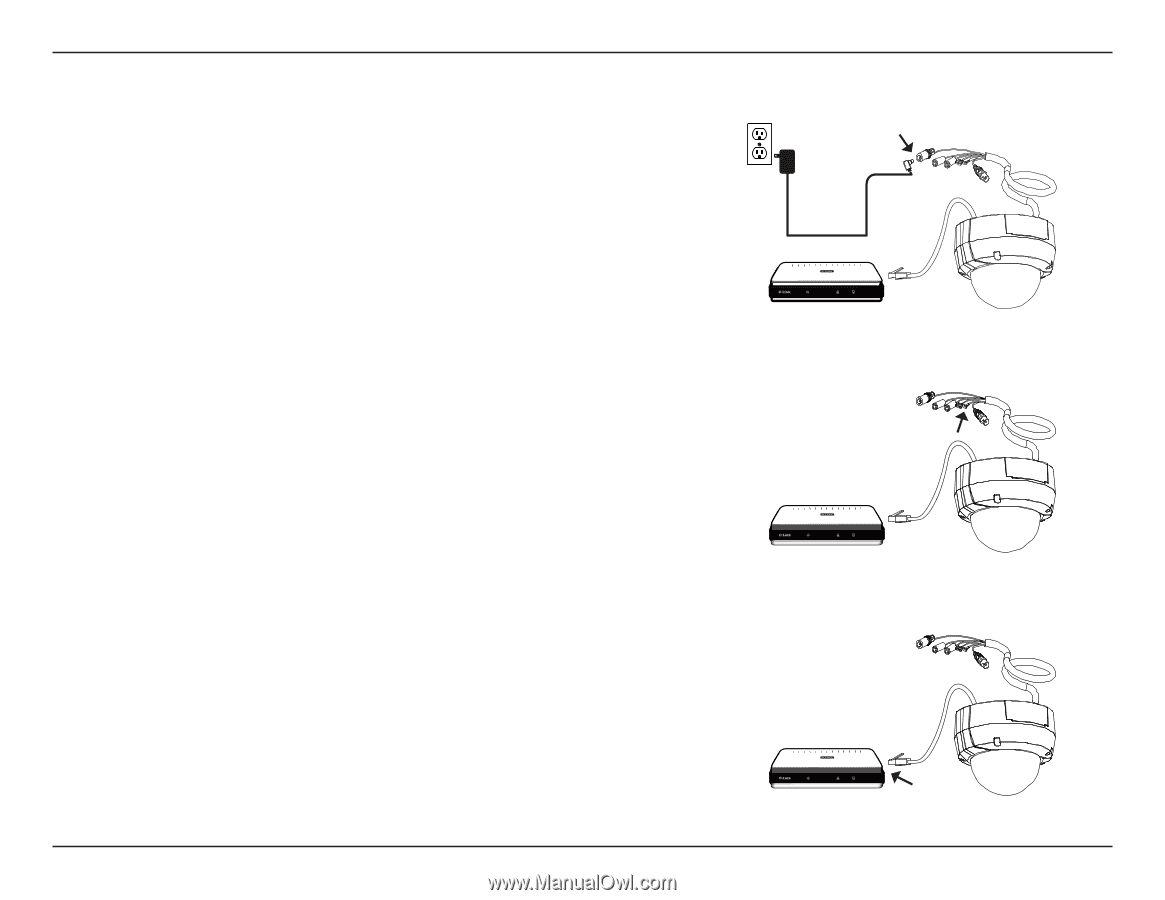
20
D-Link DCS-6511 User Manual
Section 2 - Installation
Network and Power Connections
General Connection Using 12 V DC Power Adapter
1. Connect the network camera to a hub via an Ethernet cable.
2. Connect the supplied power cable from the camera to a power outlet.
General Connection Using 24 V AC Power Wiring
1. Connect the network camera to a hub via an Ethernet cable.
2. Connect the supplied power cable from the camera to a power source such as
your building's emergency power.
Connection with a PoE Hub
If you are using a PoE hub, connect the IP camera to the hub via an Ethernet
cable, which will provide transmission of both power and data over a single
cable.