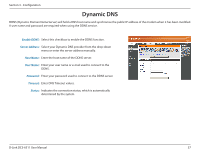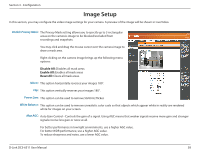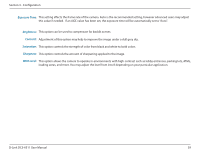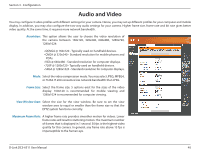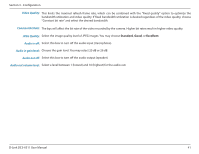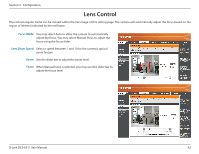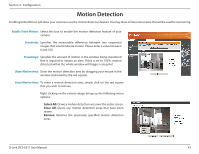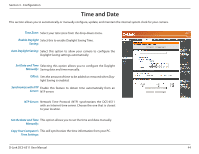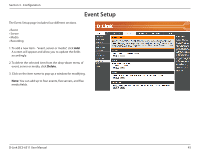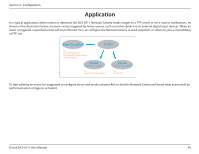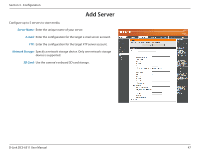D-Link DCS-6511 Product Manual - Page 42
Lens Control
 |
View all D-Link DCS-6511 manuals
Add to My Manuals
Save this manual to your list of manuals |
Page 42 highlights
Section 3 - Configuration Lens Control The red rectangular frame can be moved within the live image of this setting page. The camera will automatically adjust the focus based on the region of interest indicated by the red frame. Focus Mode: You may select Auto to allow the camera to automatically adjust the focus. You may select Manual focus to adjust the focus using the focus slider. Lens Zoom Speed: Select a speed between 1 and 10 for the camera's optical zoom feature. Zoom: Use the slider bar to adjust the zoom level. Focus: When Manual focus is selected, you may use this slider bar to adjust the focus level. D-Link DCS-6511 User Manual 42
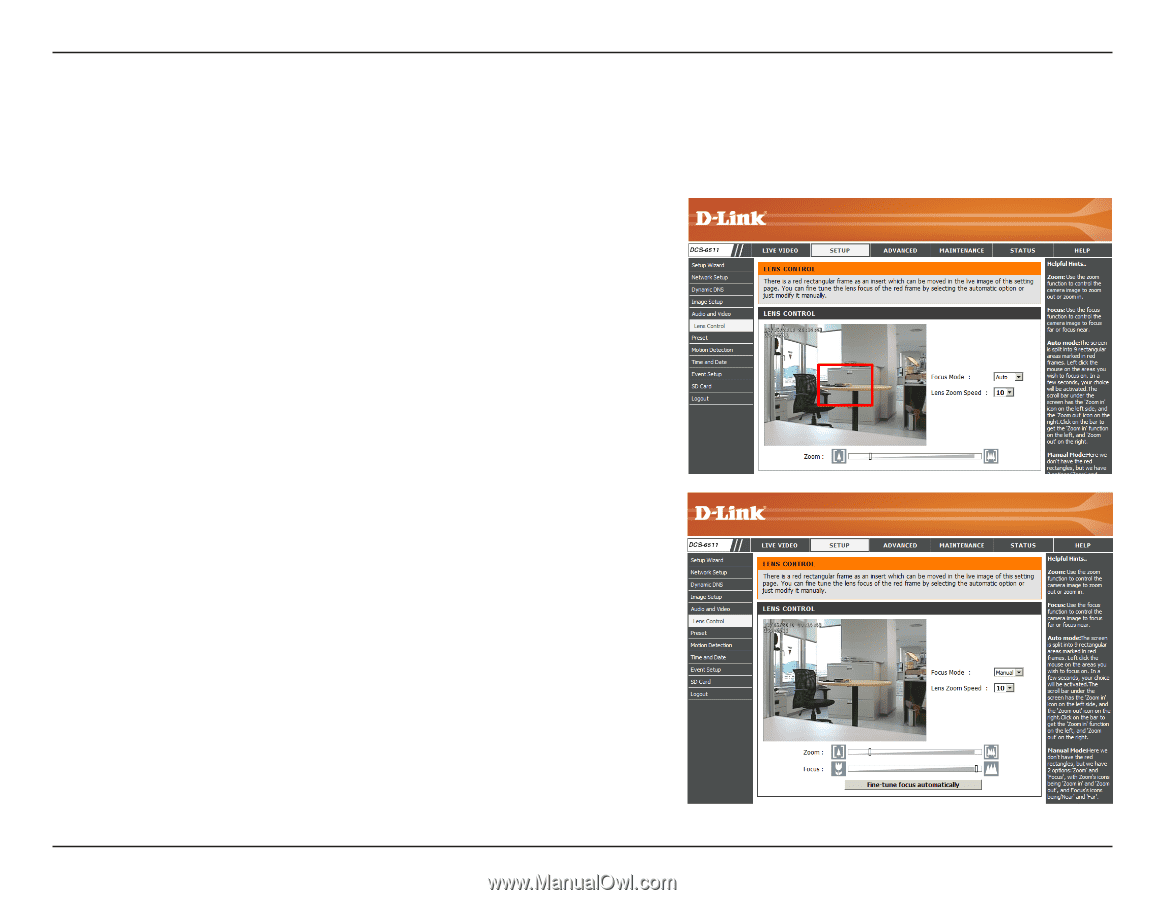
42
D-Link DCS-6511 User Manual
Section 3 - Configuration
Lens Control
Focus Mode:
Lens Zoom Speed:
Zoom:
Focus:
You may select Auto to allow the camera to automatically
adjust the focus. You may select Manual focus to adjust the
focus using the focus slider.
Select a speed between 1 and 10 for the camera's optical
zoom feature.
Use the slider bar to adjust the zoom level.
When Manual focus is selected, you may use this slider bar to
adjust the focus level.
The red rectangular frame can be moved within the live image of this setting page. The camera will automatically adjust the focus based on the
region of interest indicated by the red frame.