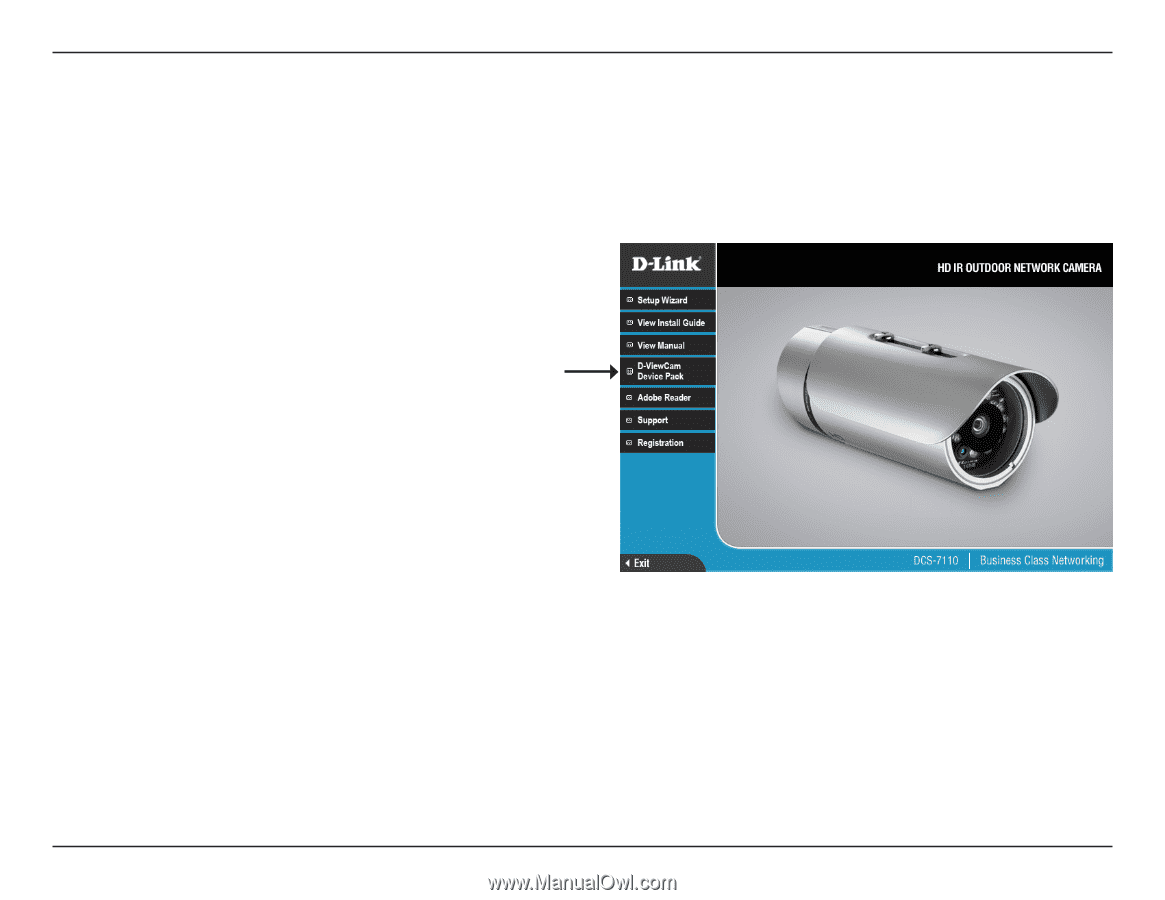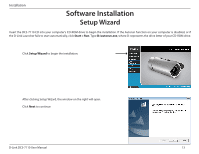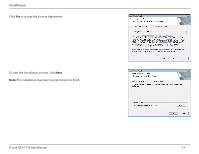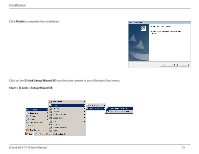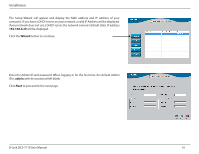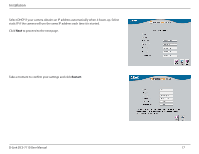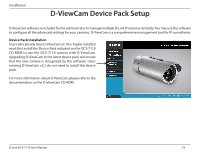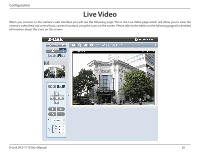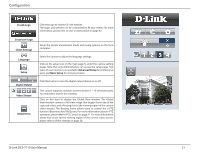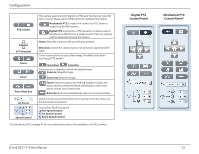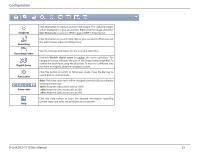D-Link DCS-7110 Product Manual - Page 18
D-ViewCam Device Pack Setup - d link manual
 |
UPC - 790069350207
View all D-Link DCS-7110 manuals
Add to My Manuals
Save this manual to your list of manuals |
Page 18 highlights
Installation D-ViewCam Device Pack Setup D-ViewCam software is included for the administrator to manage multiple D-Link IP cameras remotely. You may use the software to configure all the advanced settings for your cameras. D-ViewCam is a comprehensive management tool for IP surveillance. Device Pack Installation Users who already have D-ViewCam v3.10 or higher installed must first install the Device Pack included on the DCS-7110 CD-ROM to use the DCS-7110 camera with D-ViewCam. Upgrading D-ViewCam to the latest device pack will ensure that the new camera is recognized by the software. Users running D-ViewCam v3.2 do not need to install this device pack. For more information about D-ViewCam, please refer to the documentation on the D-ViewCam CD-ROM. D-Link DCS-7110 User Manual 18