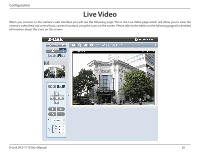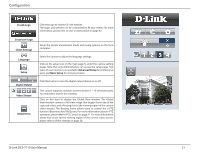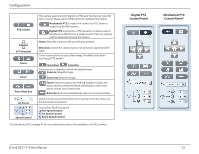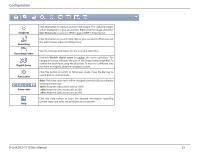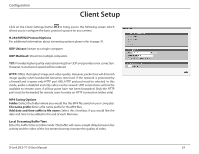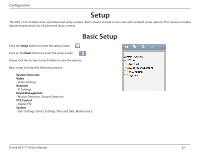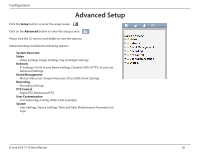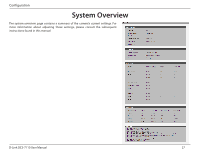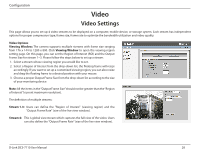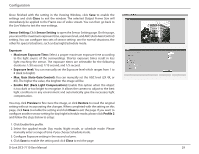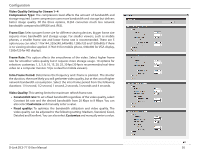D-Link DCS-7110 Product Manual - Page 25
Setup, Basic Setup
 |
UPC - 790069350207
View all D-Link DCS-7110 manuals
Add to My Manuals
Save this manual to your list of manuals |
Page 25 highlights
Configuration Setup The DCS-7110 includes basic and advanced setup screens. Both screens include a tree view with multiple setup options. This manual includes detailed explanations for all advanced setup screens. Basic Setup Click the setup button to enter the setup screen. Click on the basic button to enter the setup screen. Please click the [+] next to each folder to view the options. Basic setup includes the following options: System Overview Video - Video Settings Network - IP Settings Event Management - Motion Detection, Tamper Detection PTZ Control - Digital PTZ System - User Settings, Device Settings, Time and Date, Maintenance D-Link DCS-7110 User Manual 25
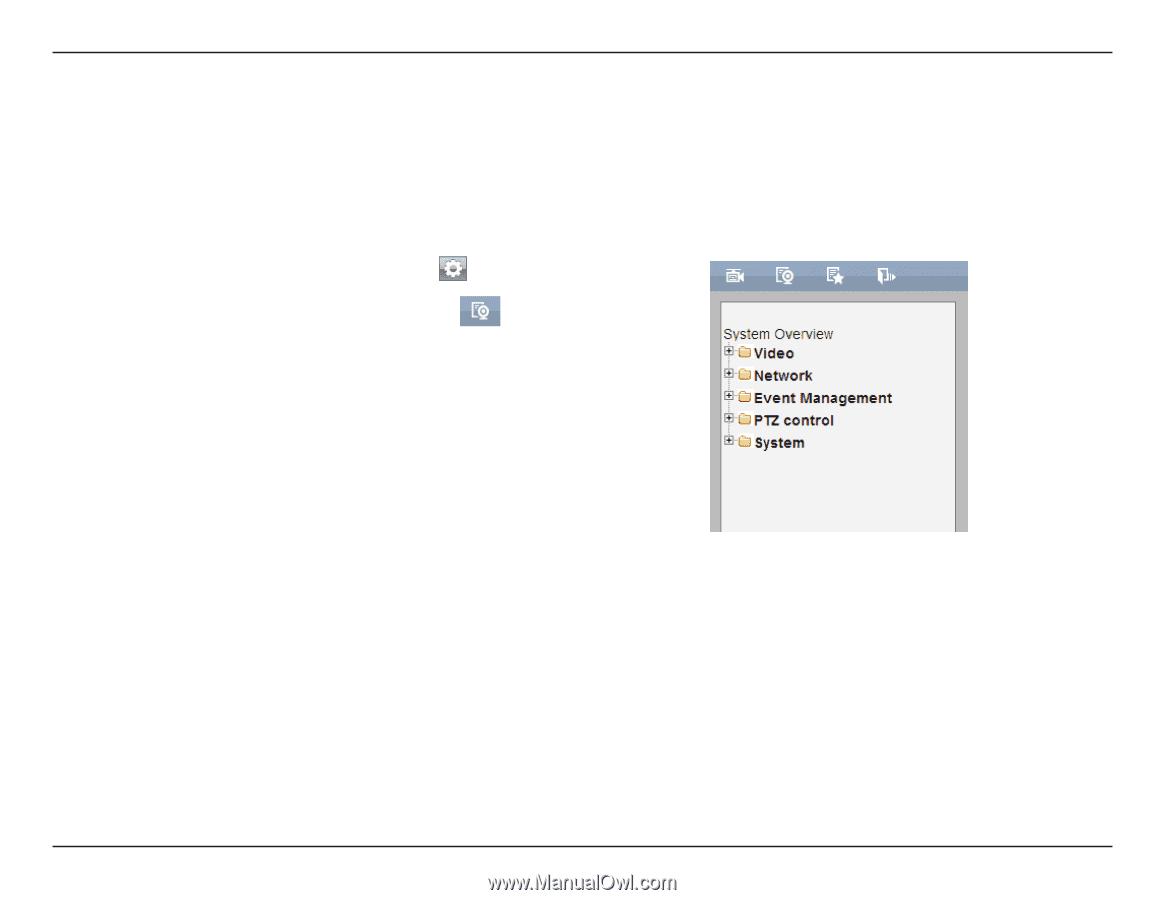
25
D-Link DCS-7110 User Manual
Configuration
Click the
setup
button to enter the setup screen.
Click on the
basic
button to enter the setup screen.
Please click the [+] next to each folder to view the options.
Basic setup includes the following options:
System Overview
Video
- Video Settings
Network
- IP Settings
Event Management
- Motion Detection, Tamper Detection
PTZ Control
- Digital PTZ
System
- User Settings, Device Settings, Time and Date, Maintenance
Setup
The DCS-7110 includes basic and advanced setup screens. Both screens include a tree view with multiple setup options. This manual includes
detailed explanations for all advanced setup screens.
Basic Setup