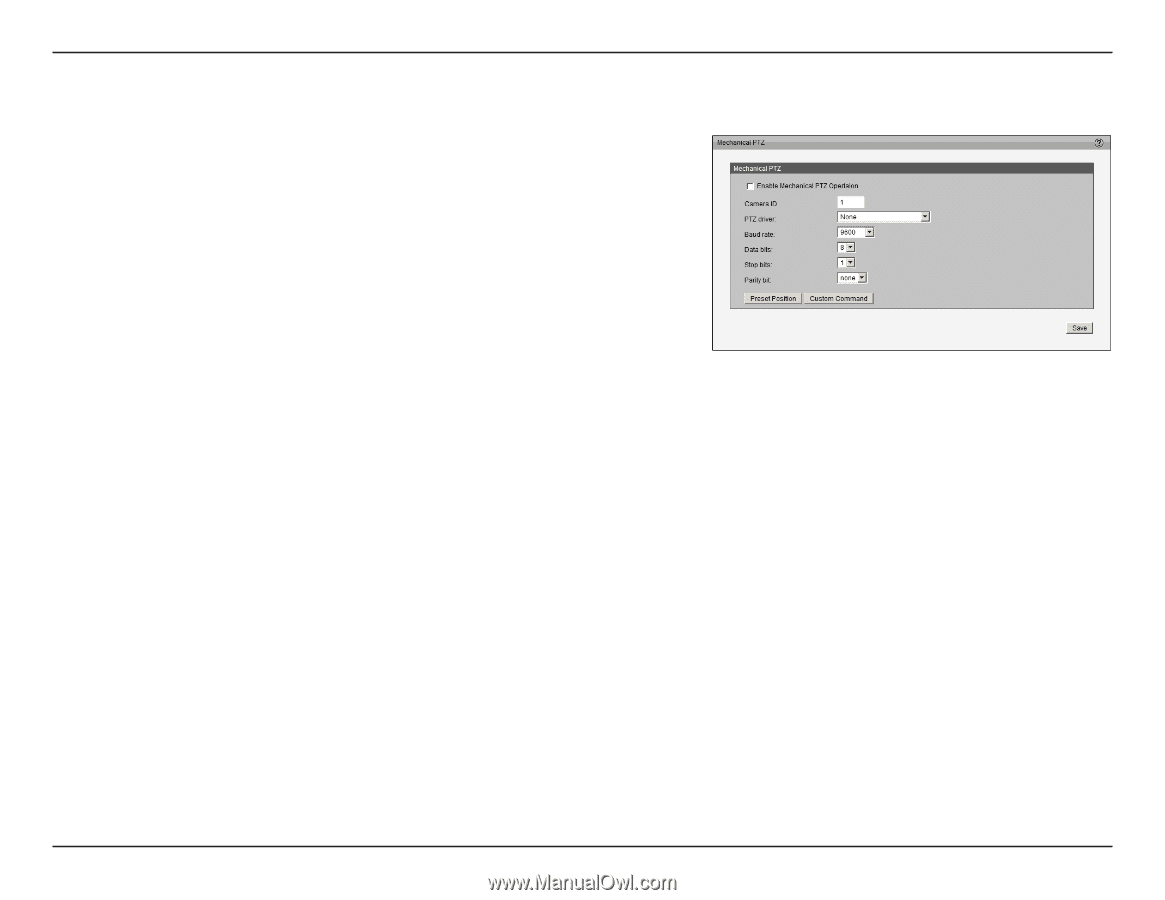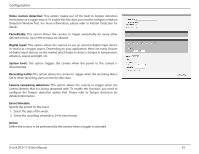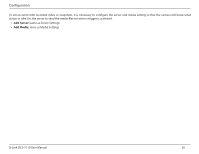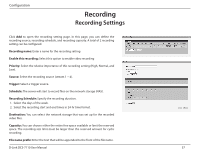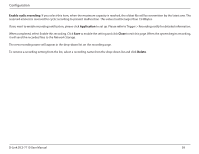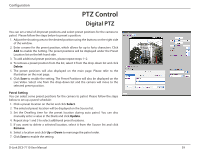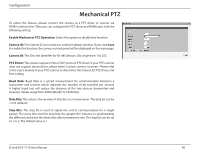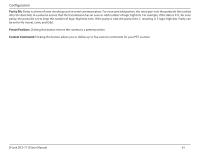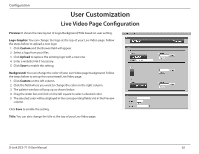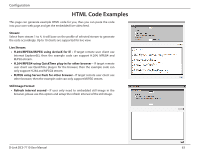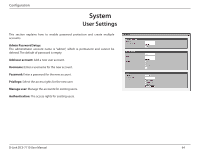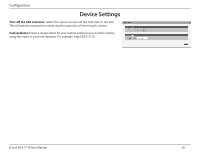D-Link DCS-7110 Product Manual - Page 60
Mechanical PTZ
 |
UPC - 790069350207
View all D-Link DCS-7110 manuals
Add to My Manuals
Save this manual to your list of manuals |
Page 60 highlights
Configuration Mechanical PTZ To utilize this feature, please connect the camera to a PTZ driver or scanner via RS485 interface first. Then you can configure the PTZ driver and RS485 port with the following setting. Enable Mechanical PTZ Operation: Select this option to disable this function. Camera ID: The Camera ID is necessary to control multiple cameras. If you click Save to enable this function, the camera control panel will be displayed on the main page. Camera ID: This ID is the identifier for RS-485 devices. IDs range from 1 to 255. PTZ Driver: The camera supports Pelco D & P protocol PTZ driver. If your PTZ scanner does not support above driver, please select Custom camera (scanner). Please refer to the user's manual of your PTZ scanner to determine the Camera ID, PTZ driver, and Port setting. Baud Rate: Baud Rate is a speed measurement for communication between a transmitter and receiver which indicates the number of bit transfers per second. A higher baud rate will reduce the distance of the two devices (transmitter and receiver). Values range from 2400 (default) to 19200 bps. Data Bits: This value is the number of data bits in a transmission. The data bit can be 7 or 8 (default). Stop Bits: The stop bit is used to signal the end of communication for a single packet. The more bits used for stop bits, the greater the lenience in synchronizing the different clocks but the slower the data transmission rate. The stop bit can be set to 1 or 2. The default value is 1. D-Link DCS-7110 User Manual 60