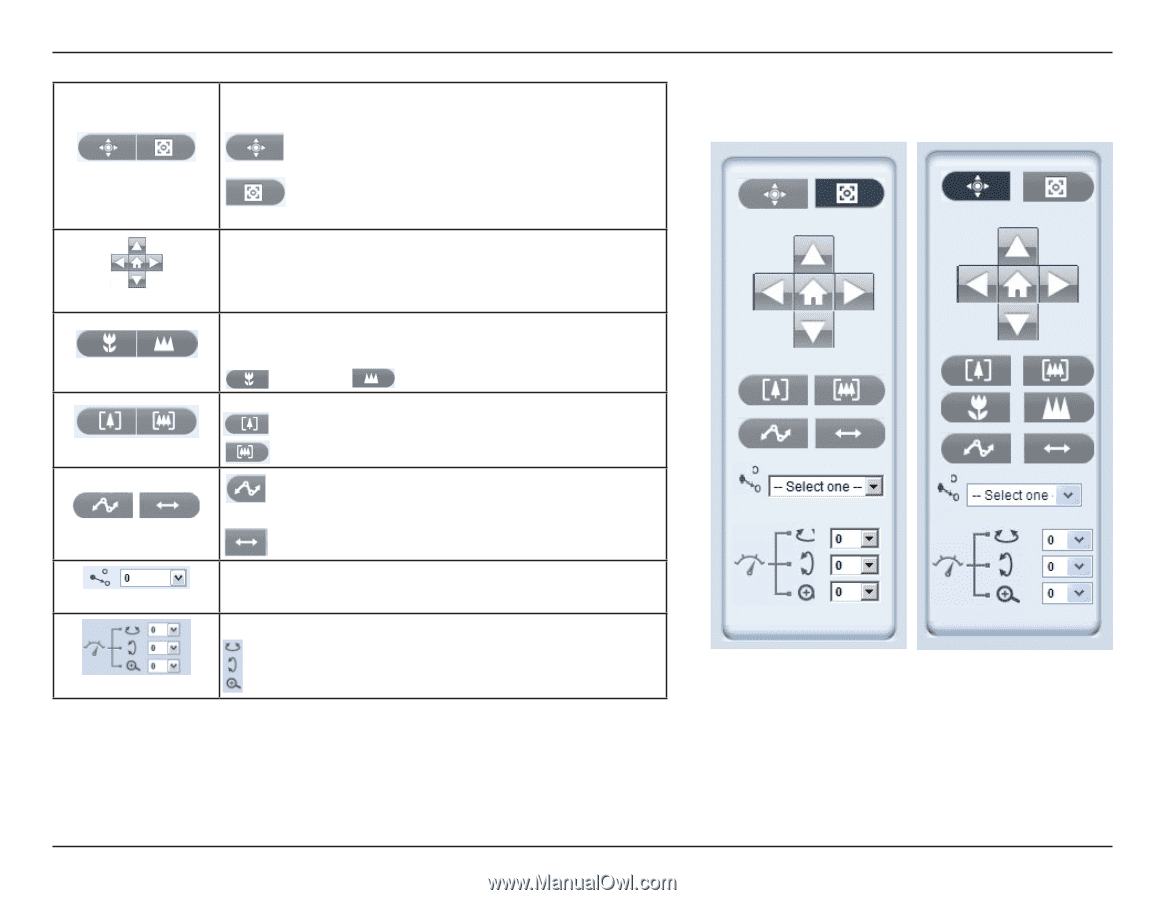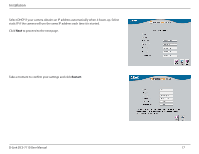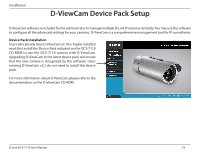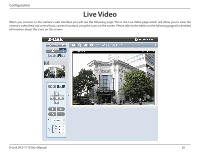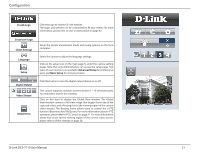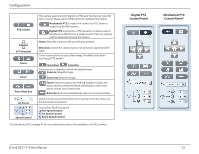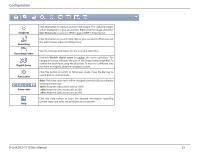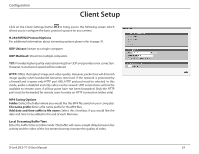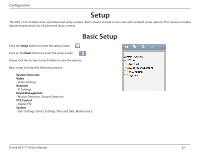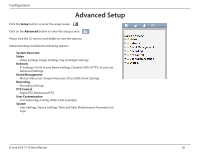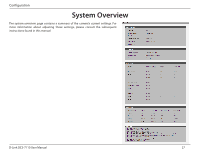D-Link DCS-7110 Product Manual - Page 22
Mechanical PTZ, Control Panel, Digital PTZ, Zoom Speed Control - d link b 1
 |
UPC - 790069350207
View all D-Link DCS-7110 manuals
Add to My Manuals
Save this manual to your list of manuals |
Page 22 highlights
Configuration PTZ Control ePT Direction Focus Zoom Patrol Auto Pan Go Preset Speed Control This camera supports both "digital" (e-PTZ) and "mechanical" pan/tilt/ zoom control. Please refer to PTZ Control for detailed information. Mechanical PTZ: Connect the camera to a PTZ driver or scanner via RS-485 interface. Digital PTZ: Control the e-PTZ operation. It allows users to quickly move the focus to a target area for close-up viewing without physically moving the camera. Home: Move the camera to the preset home position. Direction: Control the camera's pan or tilt directions (up/down/left/ right). Control camera focus to get a clear image. (Available only under mechanical PTZ mode*) Focus Near Focus Far Zoom in/out to magnify or shrink the digital image. Zoom in: Magnify image Zoom out: Diminish image Patrol: Patrol executes a pre-defined sequence of pan, tilt, zoom, and focus features Before selecting this, users must define at least two preset points. Auto Pan: Auto Pan automatically scans an area horizontally. Select from the preset drop-down list to quickly move the camera to the desired preset position. Control Pan/Tilt/Zoom speed Pan Speed Control Tilt Speed Control Zoom Speed Control *See Mechanical PTZ on page 61 for more information about the installation of a PTZ scanner. Digital PTZ Control Panel Mechanical PTZ Control Panel* D-Link DCS-7110 User Manual 22