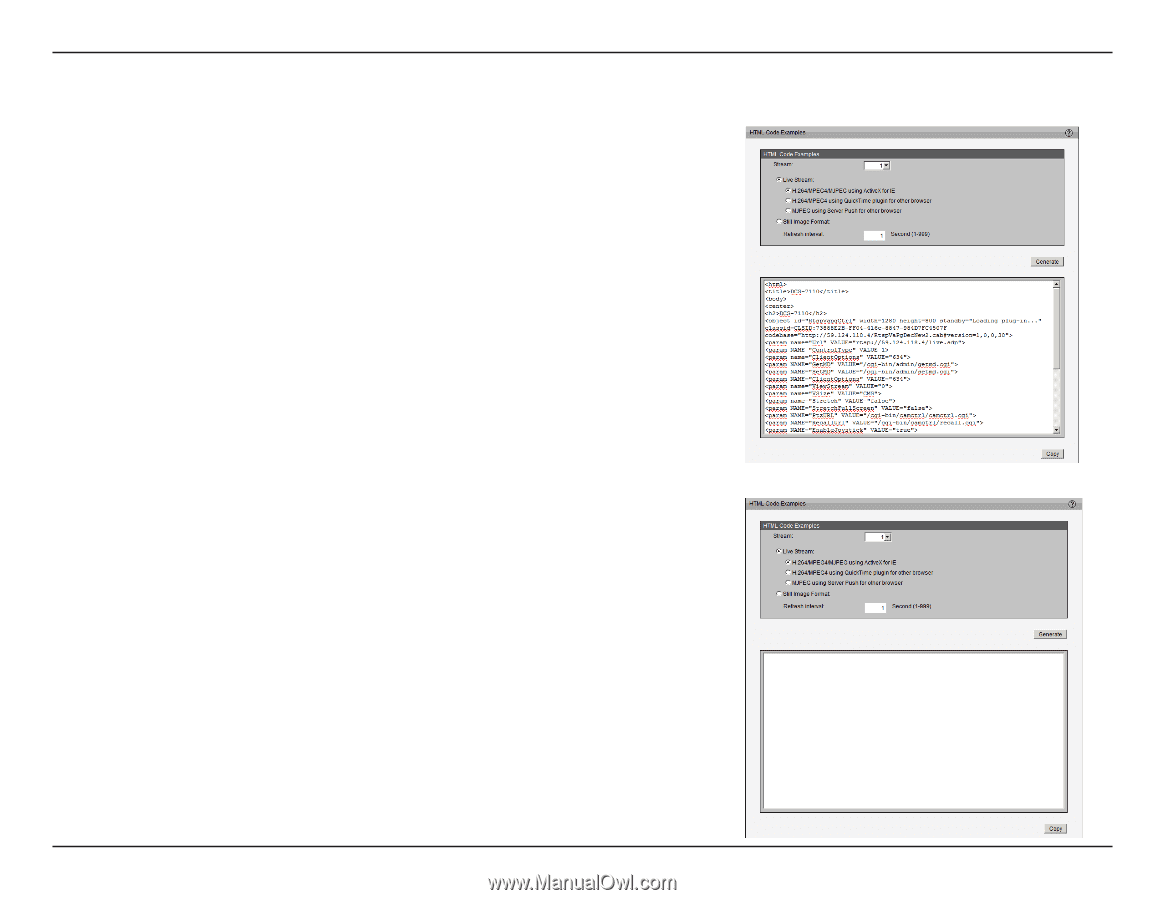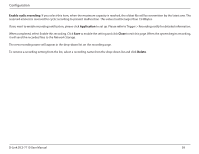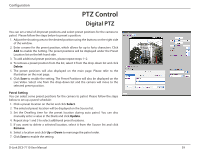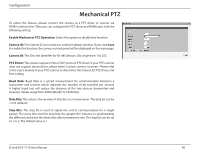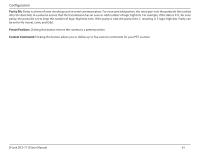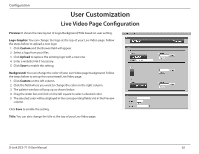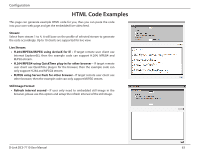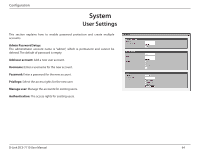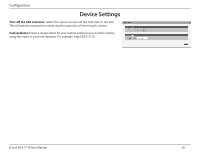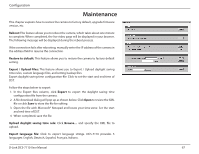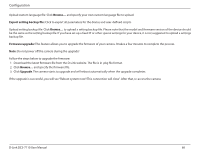D-Link DCS-7110 Product Manual - Page 63
HTML Code Examples
 |
UPC - 790069350207
View all D-Link DCS-7110 manuals
Add to My Manuals
Save this manual to your list of manuals |
Page 63 highlights
Configuration HTML Code Examples This page can generate example HTML code for you, thus you can paste the code into your own web page and get the embedded live video feed. Stream: Select from stream 1 to 4, it will base on the profile of selected stream to generate the code accordingly. Up to 10 clients are supported for live view. Live Stream: • H.264/MPEG4/MJPEG using ActiveX for IE - If target remote user client use Internet Explorer(IE), then the example code can support H.264, MPEG4 and MJPEG stream. • H.264/MPEG4 using QuickTime plug-in for other browser - If target remote user client use QuickTime plug-in for the browser, then the example code can only support H.264 and MPEG4 stream. • MJPEG using Server Push for other browser - If target remote user client use other browser, then the example code can only support MJPEG stream. Still Image Format: • Refresh interval second - If user only need to embedded still image in the browser, please use this option and setup the refresh interval of the still image. D-Link DCS-7110 User Manual 63