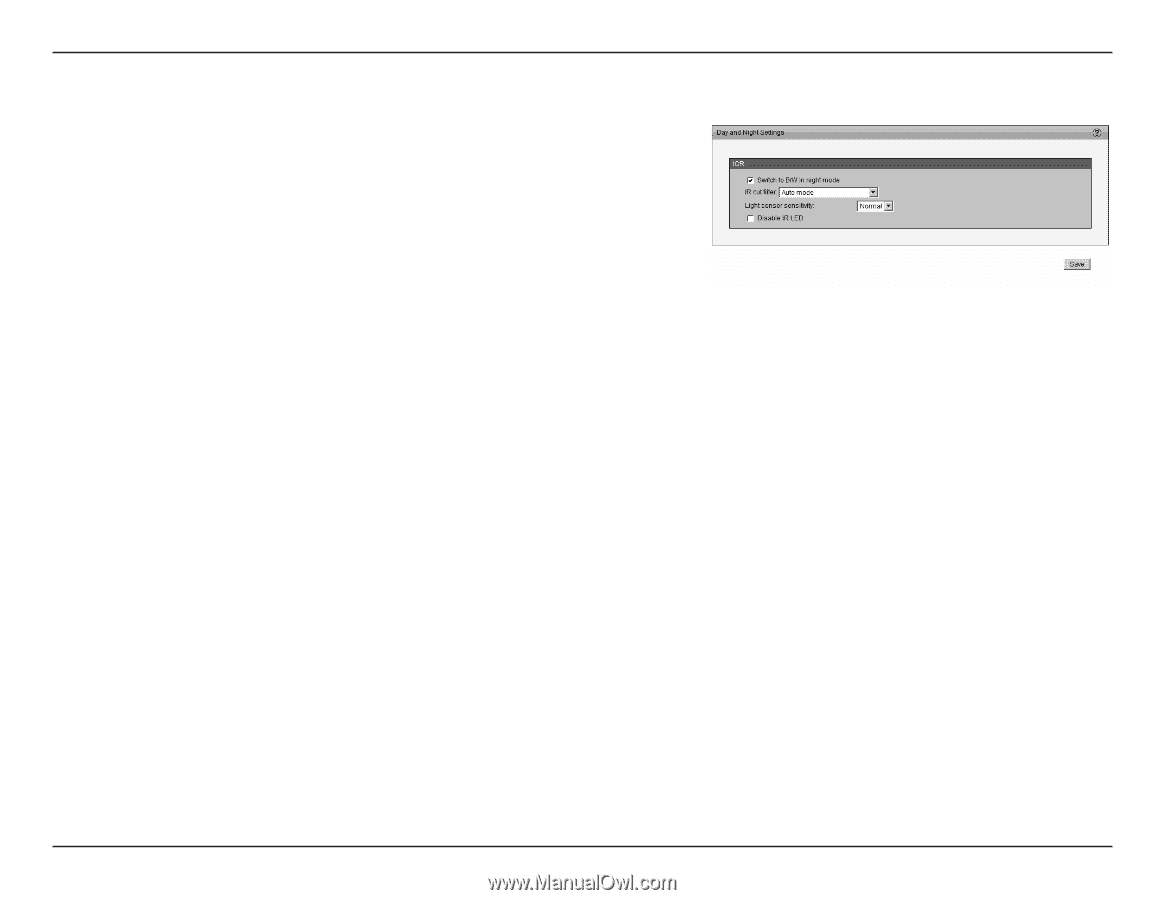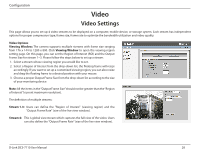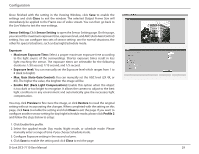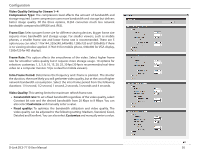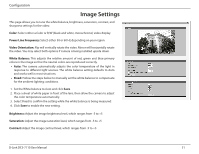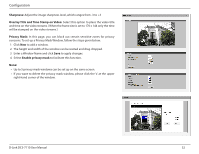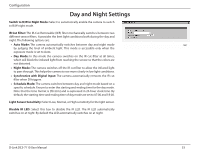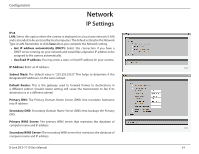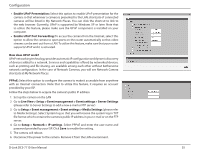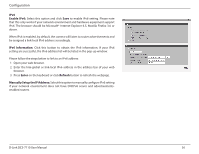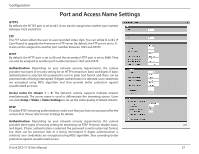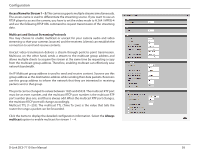D-Link DCS-7110 Product Manual - Page 33
Day and Night Settings - d link specification
 |
UPC - 790069350207
View all D-Link DCS-7110 manuals
Add to My Manuals
Save this manual to your list of manuals |
Page 33 highlights
Configuration Day and Night Settings Switch to B/W in Night Mode: Select to automatically enable the camera to switch to B/W night mode. IR Cut Filter: The IR-Cut Removable (ICR) filter mechanically switches between two different sensor filters. It provides the best light conditions both during the day and night. The following options are: • Auto Mode: The camera automatically switches between day and night mode by judging the level of ambient light. This mode is accessible only when the exposure mode is set to Auto. • Day Mode: In this mode the camera switches on the IR cut filter at all times, which will block the infrared light from reaching the sensor so that the colors are not distorted. • Night Mode: The camera switches off the IR cut filter to allow the infrared light to pass through. This helps the camera to see more clearly in low light conditions. • Synchronize with Digital Input: The camera automatically removes the IR cut filter when DI triggers. • Schedule Mode: The camera switches between day and night mode based on a specific schedule. Ensure to enter the starting and ending time for the day mode. Note that the time format is [hh:mm] and is expressed in 24-hour clock time. By default, the starting time and ending time of day mode are set to 07:00 and 18:00. Light Sensor Sensitivity: Select Low, Normal, or High sensitivity for the light sensor. Disable IR LED: Select this box to disable the IR LED. The IR LED automatically switches on at night. By default the LED automatically switches on at night. D-Link DCS-7110 User Manual 33