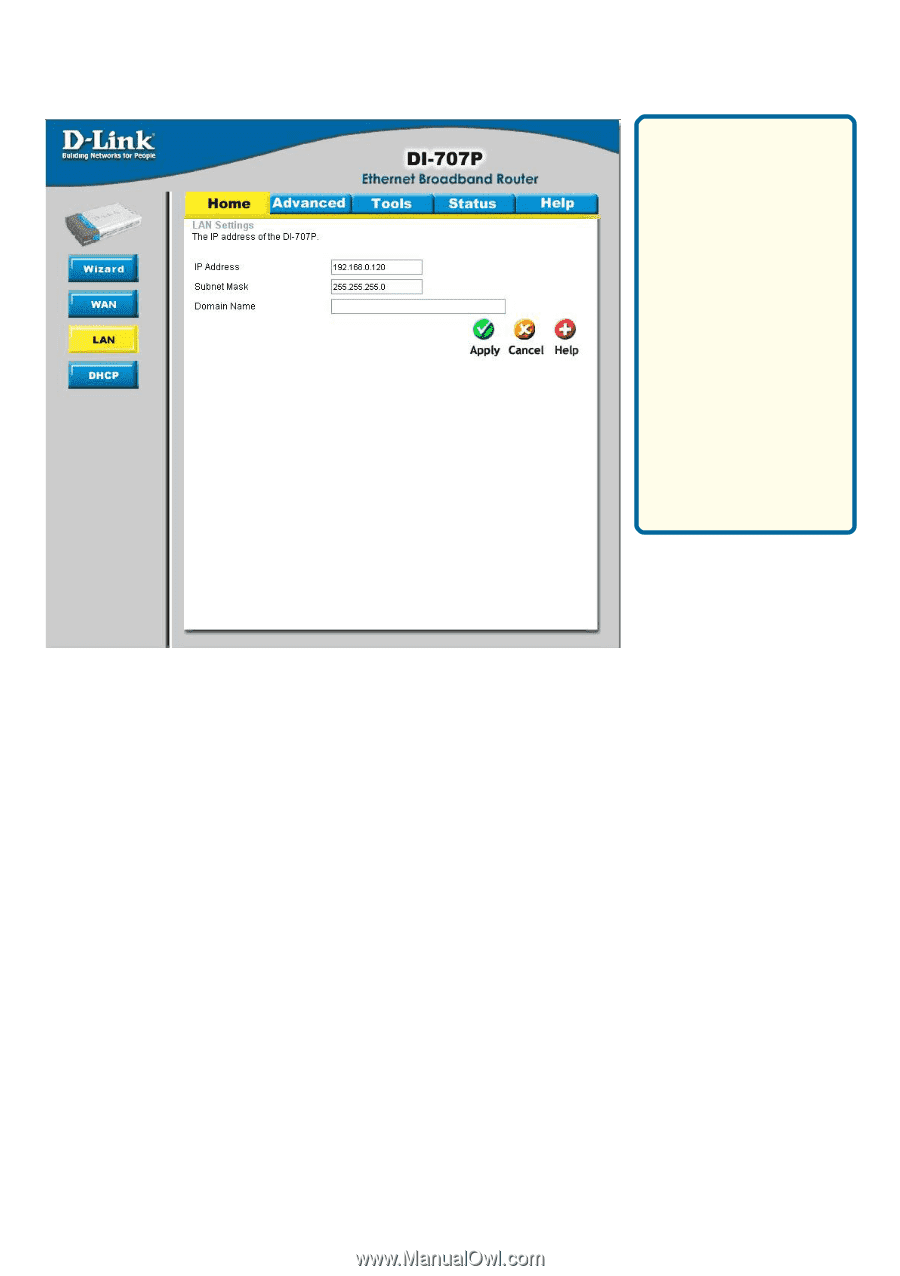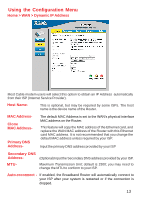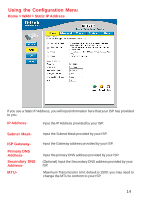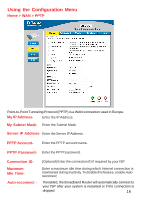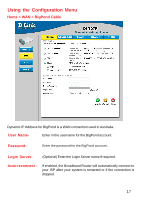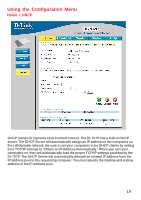D-Link DI-707P Product Manual - Page 18
Home > LAN, Domain Name, Subnet Mask, IP Address
 |
UPC - 790069241000
View all D-Link DI-707P manuals
Add to My Manuals
Save this manual to your list of manuals |
Page 18 highlights
Using the Configuration Menu Home > LAN LAN is short for Local Area Network. This is considered your internal network. These are the IP settings of the LAN interface for the DI-707P. These settings may be referred to as Private settings. You may change the LAN IP address if needed. The LAN IP address is private to your internal network and cannot be seen on the Internet. DHCP stands for Dynamic Host Control Protocol. The DI-707P has a built-in DHCP server. The DHCP Server will automatically assign an IP address to the computers on the LAN/private network. Be sure to set your computers to be DHCP clients by setting their TCP/IP settings to "Obtain an IP Address Automatically." When you turn your computers on, they will automatically load the proper TCP/IP settings provided by the DI-707P. The DHCP Server will automatically allocate an unused IP address from the IP address pool to the requesting computer. You must specify the starting and ending address of the IP address pool. IP AddressSubnet MaskDomain Name- The IP address of the LAN interface. The default IP address is: 192.168.0.1. The subnet mask of the LAN interface. The default subnet mask is 255.255.255.0. (Optional) The name of your local domain. 18