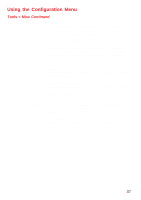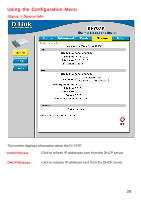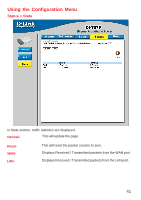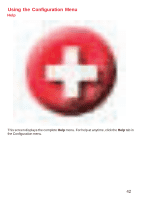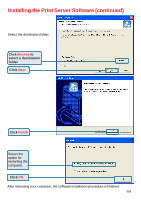D-Link DI-707P Product Manual - Page 42
This screen displays the complete, menu. For help at anytime, click the, tab
 |
UPC - 790069241000
View all D-Link DI-707P manuals
Add to My Manuals
Save this manual to your list of manuals |
Page 42 highlights
Using the Configuration Menu Help This screen displays the complete Help menu. For help at anytime, click the Help tab in the Configuration menu. 42

42
Using the Configuration Menu
Help
This screen displays the complete
Help
menu. For help at anytime, click the
Help
tab in
the Configuration menu.