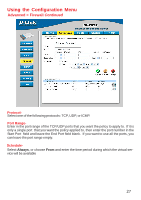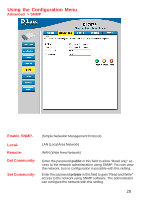D-Link DI-707P Product Manual - Page 26
Advanced > Firewall, Enabled or Disabled, Action, Interface Source, IP Start, IP End
 |
UPC - 790069241000
View all D-Link DI-707P manuals
Add to My Manuals
Save this manual to your list of manuals |
Page 26 highlights
Using the Configuration Menu Advanced > Firewall Firewall Rules is an advance feature used to deny or allow traffic from passing through the device. It works in the same way as IP Filters with additional settings. You can create more detailed rules for the device. Enabled or DisabledClick Enabled to apply the filter policy or click Disabled to enter an inactive filter policy (You can reactivate the policy later). NameEnter the name of the Firewall Rule. ActionSelect Allow or Deny to allow or deny traffic to pass through the DI-804HV. Interface Source Choose between a LAN or WAN source. An asterisk signifies the selection of both sources. Interface DestinationChoose between a LAN or WAN destination. An asterisk signifies the selection of both destinations. IP StartThe starting IP address for the filter policy. Leaving the field blank selects all IPs. IP EndThe ending IP address for the filter policy. Leaving the field blank sleects all IPs. 26