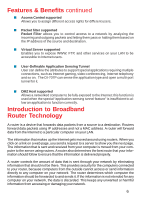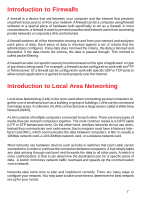D-Link DI-707P Product Manual - Page 2
Contents - reset
 |
UPC - 790069241000
View all D-Link DI-707P manuals
Add to My Manuals
Save this manual to your list of manuals |
Page 2 highlights
Contents Package Contents 3 Introduction 4 Getting Started 10 Using the Configuration Menu 11 Installing the Print Server Software 43 Networking Basics 47 Reset to Factory Default Settings 75 Technical Specifications 76 Frequently Asked Questions 77 Contacting Technical Support 105 Warranty 106 Registration 109 2

2
Contents
Package Contents
................................................................................
3
Introduction
............................................................................................
4
Getting Started
....................................................................................
10
Using the Configuration Menu
..............................................................
11
Networking Basics
..............................................................................
47
Reset to Factory Default Settings
........................................................
75
Technical Specifications
......................................................................
76
Frequently Asked Questions
................................................................
77
Contacting Technical Support
............................................................
105
Warranty
............................................................................................
106
Registration
......................................................................................
109
Installing the Print Server Software
......................................................
43