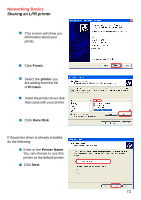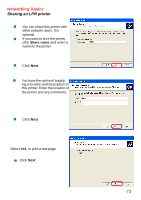D-Link DI-707P Product Manual - Page 71
Custom, Settings, Printer Name, IP Address, Queue Name, Queue, Byte Count, ing Enabled., In
 |
UPC - 790069241000
View all D-Link DI-707P manuals
Add to My Manuals
Save this manual to your list of manuals |
Page 71 highlights
Networking Basics Sharing an LPR printer In this screen, select Custom. Click Settings. Enter the Port Name and the Printer Name or IP Address. Select LPR. Enter a Queue Name (if your PrintServer/ Gateway has more than one port, you will need a Queue name). Click LPR Byte Counting Enabled. Click OK. 71

71
Networking Basics
Sharing an LPR printer
In this
screen,
select
Custom
.
Click
Settings
.
Enter the
Port
Name
and the
Printer Name
or
IP Address
.
Select
LPR
.
Enter a
Queue Name
(if your Print-
Server/
Gateway has
more than one
port, you will
need a
Queue
name
).
Click
OK
.
±
±
±
±
±
±
±
Click
LPR
Byte Count-
ing Enabled.