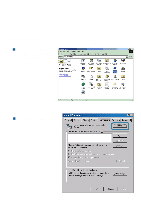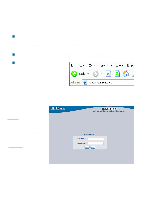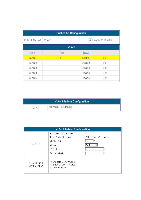D-Link DSA 5100 Product Manual - Page 16
System Configuration > System Information continued, User Logon
 |
UPC - 790069266492
View all D-Link DSA 5100 manuals
Add to My Manuals
Save this manual to your list of manuals |
Page 16 highlights
Using the Configuration Utility (continued) System Configuration > System Information (continued) SNMP: The DSA-5100 supports SNMP v2 read only data access. The Administrator can specify the IP address and the SNMP community name to determine the target of the management information base (MIB) exported from the DSA-5100. User Logon Allows the admin to choose either https (encrypted username/ SSL: password), or http (non-encrypted username/password) as the login page. Time: Enable NTP: The DSA-5100 supports NTP communication protocol for correct network time. Please specify the IP address or DNS name of an SNTP server on the system configuration interface. Time Zone: Set up the time zone for the DSA-5100. The default is GMT+08:00. (Taipei) Set Device Date and Time: Manually specify system time. 16