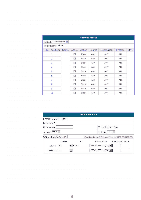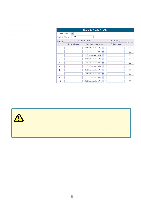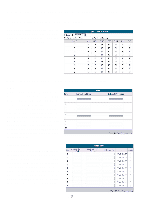D-Link DSA 5100 Product Manual - Page 49
Network Configuration > MAC Pass Through Configuration, Network Configuration > Monitor IP List
 |
UPC - 790069266492
View all D-Link DSA 5100 manuals
Add to My Manuals
Save this manual to your list of manuals |
Page 49 highlights
Using the Configuration Utility (continued) Network Configuration > MAC Pass Through Configuration You can also bypass authentication based on the MAC address at the user end. Please enter the MAC address of the user on this interface. This system permits at most 100 MAC addresses to have network access rights without going through authentication. The format of the MAC address is XX:XX:XX:XX:XX:XX. These settings will be effective immediately after you click Apply. Warning: Permitting specific MAC addresses to have access rights without going through authentication may cause security problems. Network Configuration > Monitor IP List The system will send out the packet regularly to monitor the connection status of the IP addresses on the list. If the monitored IP address does not respond, the system will send an e-mail to the administrator. After enter the related information and click Apply, these settings will be effective immediately. You can click Monitor to check the current status of all the monitored IP. The system provides 40 IP addresses a most on the "Monitor IP List" to set. 49