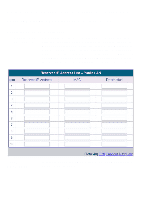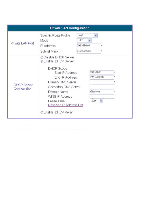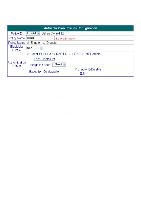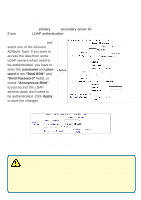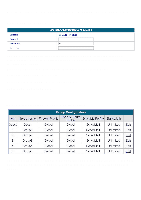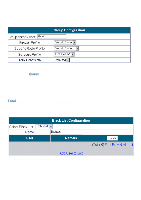D-Link DSA 5100 Product Manual - Page 29
Authentication Methods > Local, > Local Users List, > Add User
 |
UPC - 790069266492
View all D-Link DSA 5100 manuals
Add to My Manuals
Save this manual to your list of manuals |
Page 29 highlights
Using the Configuration Utility (continued) Authentication Methods>Local>Local Users List The user's account information is stored in the DSA-5100. If you need to manage the user's account, please click the hyperlink Local Users List on the Authentication Server interface to enter into the Account Management Interface, shown below. User List: It provides a complete list of existing user accounts, including information such as Username, Password, MAC, Max Bandwidth, Request Bandwidth, Group, and Remark. The administrator can delete or search for a single user from this management interface. ( Note: Max Bandwidth is the amount of maximum transmission capacity available on a network at any point in time. Request Bandwidth represents the amount of minimum transmission capacity that is available on a network at any point in time.) Delete All: Edit: Refresh: Click here to delete all user accounts. To edit the content of an individual user account, click the hyperlink of the selected user account to enter the edit mode. Click here to show the most updated user account information Authentication Methods > Local > Local Users List > Add User Add User: Create new accounts,including Username (mandatory), Password (mandatory) and MAC (optional), Max Bandwidth (optional), Request Bandwidth (optional) and assign to a user group. Edit Account: Make changes to the account by clicking on the Username. When the screen on the next page appears, edit the account information. 29