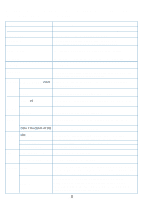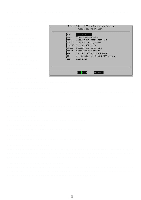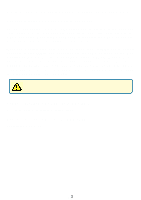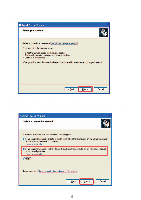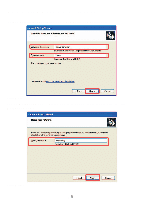D-Link DSA 5100 Product Manual - Page 61
Console Interface > Utilities for Network debugging, Administrator.
 |
UPC - 790069266492
View all D-Link DSA 5100 manuals
Add to My Manuals
Save this manual to your list of manuals |
Page 61 highlights
Using the Configuration Utility (continued) Console Interface > Utilities for Network debugging The DSA-5100 console interface provides several utilities to assist the Administrator. The utilities provided are described as follows: Ping host (IP) By sending an ICMP echo request, a specific target can be tested. Trace routing path Trace the routing path to a specific target. Display interface settings Displays each network interface setting including the MAC address, IP address, and netmask. Display the routing table The internal routing table of the DSA-5100 is displayed to assist the confirmation of the successful setup of another static route on the DSA-5100. Display ARP table The internal ARP table of the DSA-5100 is displayed. Display system up time The system up time of the DSA-5100 is displayed. Check service status The current status of each service on the DSA-5100. Set device into 'safe mode' If the administrator is unable to use the Web Management Interface, through a Web browser, then he/she can choose this utility and set the DSA-5100 into safe mode. The administrator can then manage this device with a Web browser again. Synchronize clock with NTP server Specify and immediately check and correct the clock through the NTP protocol and network time server. Since the DSA-5100 does not support manual setup for its internal clock, you need to configure the internal clock through NTP. 61