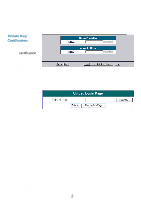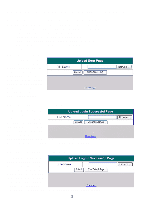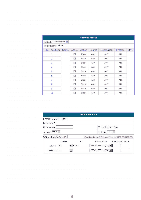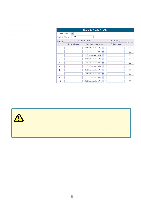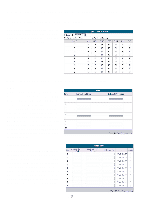D-Link DSA 5100 Product Manual - Page 47
Group Profile > Login Schedule Profiles, Network Configuration > Network Address Translate
 |
UPC - 790069266492
View all D-Link DSA 5100 manuals
Add to My Manuals
Save this manual to your list of manuals |
Page 47 highlights
Using the Configuration Utility (continued) Group Profile > Login Schedule Profiles The user's login schedule can be set. After durations are defined, please click Apply to save the settings in the DSA-5100. Network Configuration > Network Address Translate DMZ If you have several IP addresses, you can assign them to the WAN port of the system. You can define at most 40 Public IPs for the corresponding combination at the Ethernet end (Virtual IP Address) and WAN end (Public IP Address). The WAN port of the system will automatically set the public address defined here. These settings will be effective immediately after you click the Apply button. Virtual Server The function of this item permits you to define at most 40 virtual servers, so that computers may access LAN resources from the WAN interface. The Virtual Server function also allows one to specify the type of traffic allowed, TCP, UDP or both. These settings will be effective immediately after you click Apply. 47