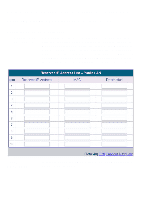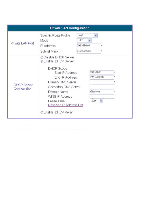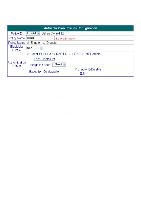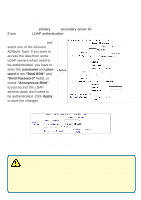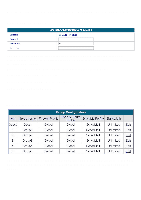D-Link DSA 5100 Product Manual - Page 28
Authentication Server> Exception Configuration, Attribute, Logic, Value, Group, Default Group
 |
UPC - 790069266492
View all D-Link DSA 5100 manuals
Add to My Manuals
Save this manual to your list of manuals |
Page 28 highlights
Using the Configuration Utility (continued) Authentication Server> Exception Configuration Attribute: After the authentication, the DSA-5100 will obtain the user's attributes related to the authenticated server. The administrator can use certain attributes as the management rule for the setup. Logic: Logic options include equal to, not equal to, larger than, smaller than, and include. Value: Group: Please fill in the desired value after the attribute and logic fields have been completed. Specifies the priority. Default Group: When a user does not match the management rule logon, this priority rule will be applied. Warning: The policy name cannot include: GRIC, MAC, IP 28

28
Using the Configuration Utility (continued)
Authentication Server> Exception Configuration
Attribute:
After the authentication, the DSA-5100 will obtain the user’s
attributes related to the authenticated server. The administrator
can use certain attributes as the management rule for the setup.
Logic options include
equal to, not equal to, larger than,
smaller than,
and
include
.
Logic:
Please fill in the desired value after the
attribute
and
logic
fields have been completed.
Value:
Specifies the priority.
Group:
Warning:
The policy name cannot include: GRIC, MAC, IP
When a user does not match the management rule logon, this
priority rule will be applied.
Default Group: