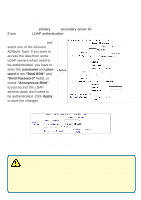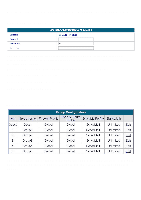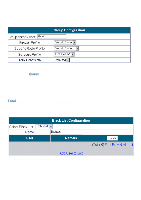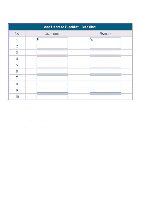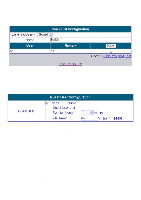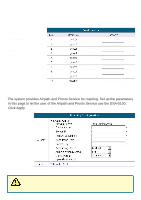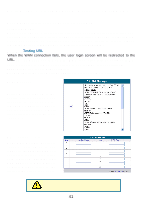D-Link DSA 5100 Product Manual - Page 36
User Authentication>Black List Configuration>Delete a User
 |
UPC - 790069266492
View all D-Link DSA 5100 manuals
Add to My Manuals
Save this manual to your list of manuals |
Page 36 highlights
Using the Configuration Utility (continued) User Authentication>Black List Configuration>Delete a User Delete: To delete a user, check the box in the Delete column, and then click the Delete button. No notification will appear to confirm the deletion. User Authentication>Guest User Configuration Enable: Guest User List: Select Enable to activate the Guest Account feature for visitors. Click to view the interactive screen (shown on the next page). Up to 10 guest accounts can be defined. Session Length: You have the option to limit the guest's session time from 1-12 hours. By default, there is no limit to a guest's session. Idle Timer: When enabled, on-line users who become inactive on the network after a specified period of time will be logged out automatically. The period can range from 1-1440 minutes. Ten minutes is the default value. 36