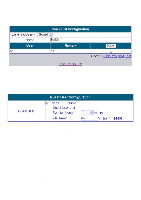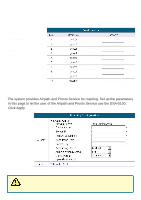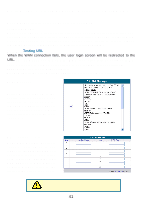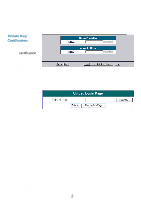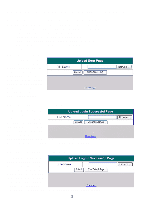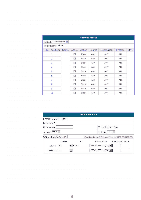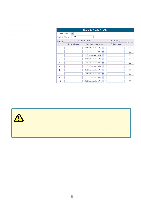D-Link DSA 5100 Product Manual - Page 41
User Authentication>User Control continued, Testing URL
 |
UPC - 790069266492
View all D-Link DSA 5100 manuals
Add to My Manuals
Save this manual to your list of manuals |
Page 41 highlights
Using the Configuration Utility (continued) User Authentication>User Control (continued) Friendly Logout: When a user logs on, a small window will appear, showing the user information and providing him or her with a button for logout. If this option is enabled, it will close the window and logout the user. If you do not select this option, closing the window will not log out the user. To logout, browse to https://1.1.1.1/logout.shtml WAN Fail Testing URL: When the WAN connection fails, the user login screen will be redirected to the URL. The DSA-5100 can detect if the WAN connection fails by using an ICMP echo mechanism to ping the default gateway and the DNS server periodically. Pass: Allows free access without control. Block: Displays the error message and blocks all access. (More secure.) POP3 Message: Before a user logs on to the system with the username and password, the user may receive a welcome e-mail. If you want to set the content of the e-mail, please fill in the text in the table shown here. MAC Address Control: When MAC Address Control is enabled, only 40 users can connect to the Authentication Port and login to the DSA-5100 if they have previously registered their MAC Address in MAC Address Control. Please refer to the configuration screen shown here. The format of the MAC address can be XX:XX:XX:XX:XX:XX or XX-XX-XX-XX-XX-XX. 41