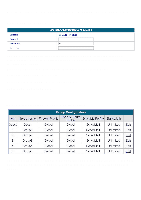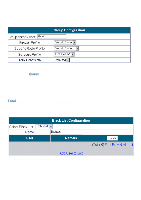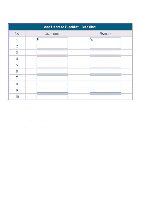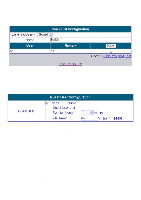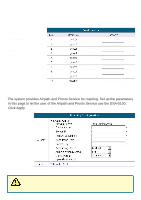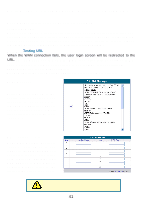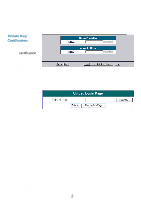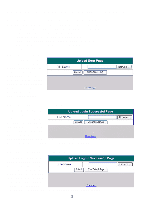D-Link DSA 5100 Product Manual - Page 38
Airpath, Device Name, Secret Key, Accounting Service, Authentication Method, Default Group
 |
UPC - 790069266492
View all D-Link DSA 5100 manuals
Add to My Manuals
Save this manual to your list of manuals |
Page 38 highlights
1. Airpath: User who registered Airpath Wireless's service can login local public network via roaming in. Within system default login page, DSA-5100 provide roaming user with a link redirected to Airpath's login page. Some free surfing website can also be specified in the Free Surfing Area. DSA5100's administrator should contact with your Airpath's agent about the server's configuration before switched on the feature. To configure Airpath's, system also allow administrator upload customer preferred private key and certification. Airpath Server: Users can access these websites prior to authentication. This function is used for advertising or other purposes. Device Name: FQDN (Fully-Qualified Domain Name). This is the domain name of the DSA-5100 as seen on client machines connected on LAN ports. A user on client machine can use this name to access DSA-5100 instead of its IP address. Server IP: IP address of Airpath RADIUS server. Authentication Port: Airpath RADIUS server authentication port. Secret Key: Airpath RADIUS server secret key. Accounting Service: Enable or disable RADIUS accounting service. Authentication Method: Select Challenge Handshake Authentication Protocol (CHAP) or Plain Authentication Protocol (PAP). Default Group: Set a group as the default group. Upload Certificate: The DSA-5100 allows the user to upload customer certification. (The key must be in key format and the certificate must be in certificate format.) 38