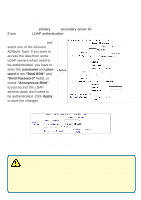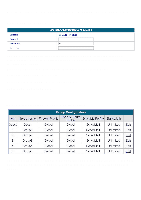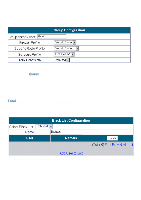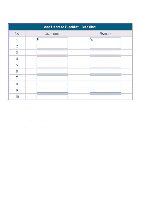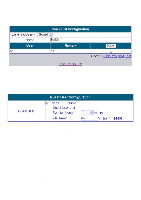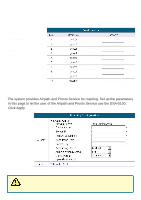D-Link DSA 5100 Product Manual - Page 34
User Authentication>Edit Group Configuration, Group Name, Firewall Profile, Specific Route Profile
 |
UPC - 790069266492
View all D-Link DSA 5100 manuals
Add to My Manuals
Save this manual to your list of manuals |
Page 34 highlights
Using the Configuration Utility (continued) User Authentication>Edit Group Configuration Group Name Guest: Assign a group name; Guest is selected here. Firewall Profile: Select the firewall profile for this group. Specific Route Profile: Select the route profile for this group. Schedule Profile: Select a schedule for this profile. Total Bandwidth: Select the bandwidth limit that goes with this group. User Authentication>Black List Configuration The administrator can manage a blacklist of up to 40 users. When a blacklisted user attempts to logon, he will be denied access. Select Black List: Select the blacklist from the pulldown menu. Add User to List: Click on this link and the interactive screen on the next page will appear. 34

34
Using the Configuration Utility (continued)
User Authentication>Edit Group Configuration
Group Name
Guest
:
Assign a group name;
Guest
is selected here.
Firewall Profile:
Select the firewall profile for this group.
Specific Route Profile:
Select the route profile for this group.
Schedule Profile:
Select a schedule for this profile.
T
otal
Bandwidth:
Select the bandwidth limit that goes with this group.
User Authentication>Black List Configuration
The administrator can manage a blacklist of up to 40 users. When a blacklisted user
attempts to logon, he will be denied access.
Select Black List:
Select the blacklist from the pulldown menu.
Add User to List:
Click on this link and the interactive screen on the next page will appear.