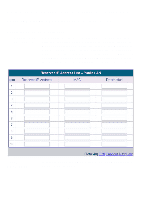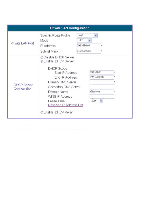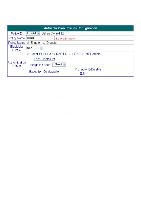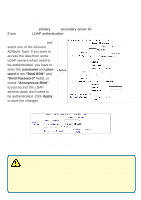D-Link DSA 5100 Product Manual - Page 27
Edit Authentication Policies, Authentication Server, Local, POP3, RADIUS, LDAP, NT Domain
 |
UPC - 790069266492
View all D-Link DSA 5100 manuals
Add to My Manuals
Save this manual to your list of manuals |
Page 27 highlights
Using the Configuration Utility (continued) Edit Authentication Policies Authentication Policy: Displays the system's preferred authentication method. Policy ID: Select the policy you wish to edit here. Set as Default: Make this selection to set the policy you have chosen to be the default Authentication policy. Policy Name: Enter the postfix policy name. Policy Status: Select Enabled or Disabled to activate or deactivate the Black selected policy. List Profile: Enter the profile name to be blacklisted. Authentication Server The authentication server provides 6 authentication modes: Local, POP3, RADIUS,LDAP,NT Domain, and External Web Server. Assign to Group: Assign a group to the control group from the pulldown menu. Exception Configuration: When you enable this feature you can exclude accounts from restrictions using the Edit feature. (This feature is displayed on the following page.) 27