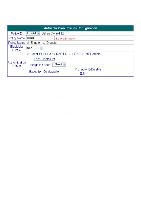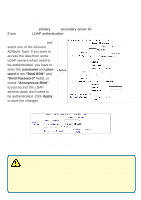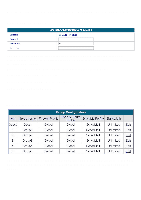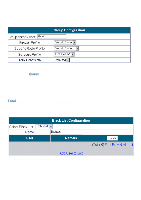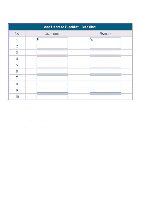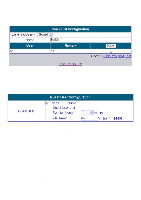D-Link DSA 5100 Product Manual - Page 31
Authentication Methods > POP3, 1X Authentication, Trans Full Name, Enable, Disable, Server IP
 |
UPC - 790069266492
View all D-Link DSA 5100 manuals
Add to My Manuals
Save this manual to your list of manuals |
Page 31 highlights
Using the Configuration Utility (continued) Authentication Methods > POP3 If a POP3 Server is used for user authentication, select POP3 in the interface shown here. The setup for the primary server or the secondary server (optional) is available. Enter the IP address or domain name of the Primary POP3 Server and its Primary POP3 Server port. Click Apply to enable the setting. Enable SSL Connection: If you select this option, the authentication will be done by POP3 Protocol with SSL Username/Password encryption. Authentication Methods > RADIUS The DSA-5100 supports RADIUS Client to work with an existing RADIUS server.(Primary is required; Secondary is optional.) 802.1X Authentication: Select to enable 802.1X (in conjunction with a switch or AP that supports 802.1X). Click Edit to enter into the edit interface of 802.1X. Trans Full Name: Enable: ID and postfix will transfer to the RADIUS server for authentication, e.g., user@postfix1. Disable: Only the ID will transfer to the RADIUS server for authentication. (e.g., user). Class Configuration: Configuration reads parameters from a configuration file and returns their values on demand. Set the Max Bandwidth and Request Bandwidth, and assign group for every class. Server IP: Provide the RADIUS server IP Address or Domain Name. Authentication Port: The authentication port for the RADIUS server. Accounting Port: The port reading the accounting information. Secret Key: This is for encryption and decryption, must be configured on both RADIUS Server and DSA-5100. Accounting Service: Select to enable the accounting service (optional). 31