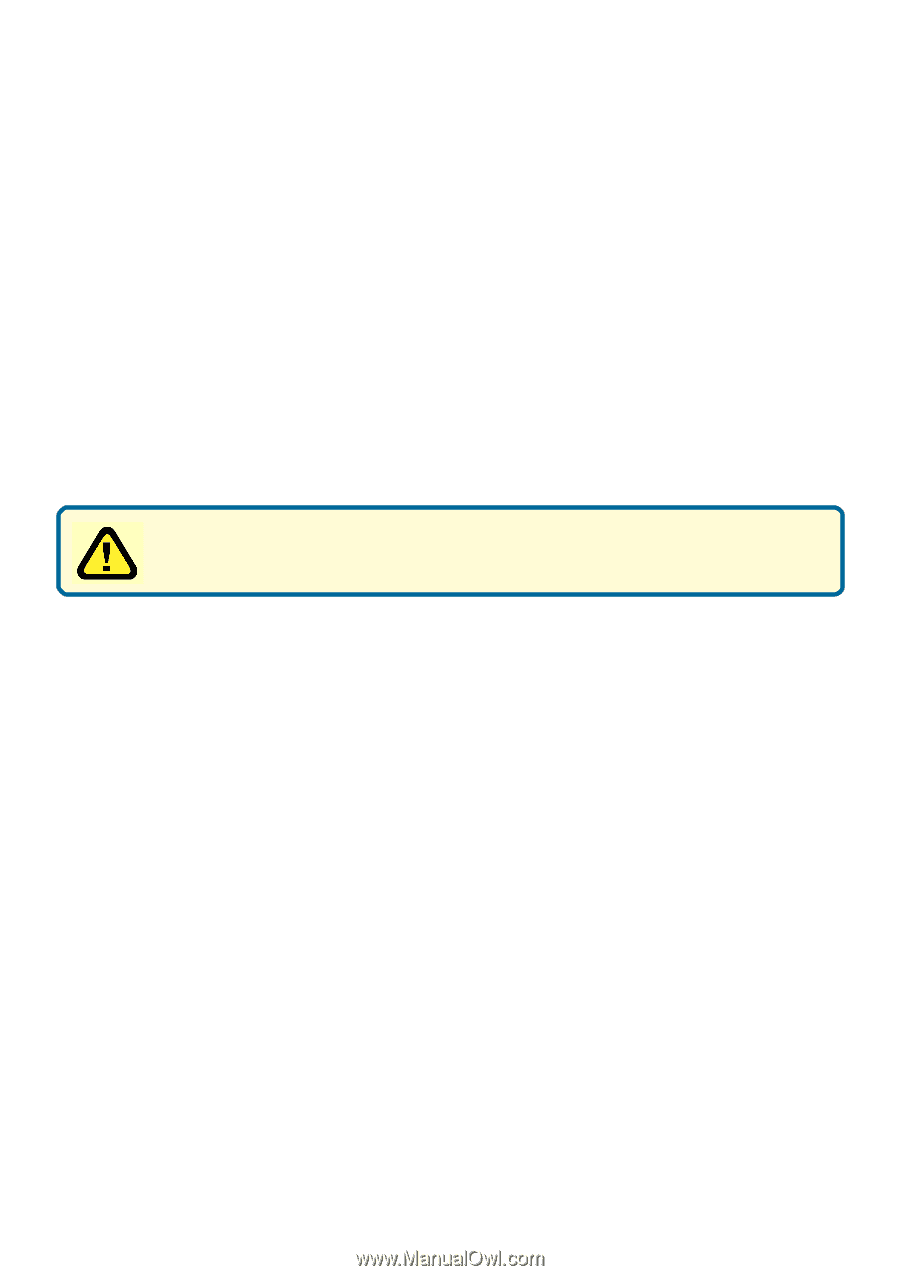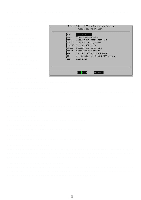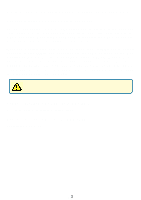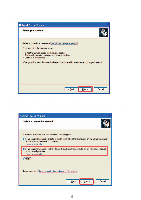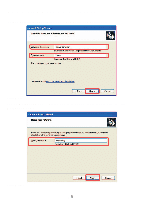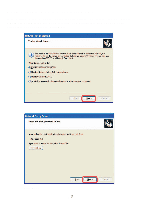D-Link DSA 5100 Product Manual - Page 62
Console Interface > Change Admin password, Console Interface > Reload Factory Default
 |
UPC - 790069266492
View all D-Link DSA 5100 manuals
Add to My Manuals
Save this manual to your list of manuals |
Page 62 highlights
Using the Configuration Utility (continued) Console Interface > Change Admin password Besides supporting the use of a console management interface through the connection of the null modem, the DSA-5100 also supports the SSH online connection for the DSA-5100's setup. When using a null modem to connect to the DSA-5100 console, you do not need to enter the administrator's password. When SSH is used to connect the DSA-5100, the username is admin and the default password is also admin. The set values are the same as those for the Web management interface. You can use this option to change the DSA-5100 administrator's password. If you forget the password and are unable to login to the console management interface of the DSA-5100, you can still use the null modem cable to connect directly to the console management interface of the DSA-5100. You will need to set the administrator's password again. Caution: When using SSH for connection, we recommend that you immediately change the DSA-5100 Admin username and password after you logon to the system for the first time, for security purposes. Console Interface > Reload Factory Default Resets the system to factory default settings. Console Interface > Restart the DSA-5100 Restarts the DSA-5100. 62