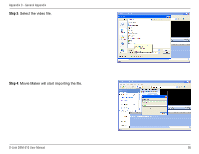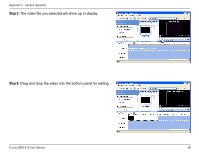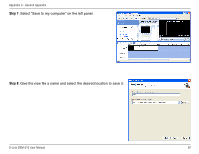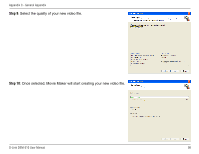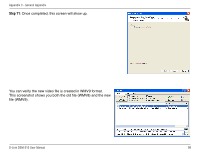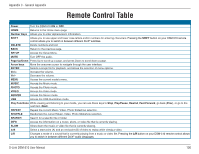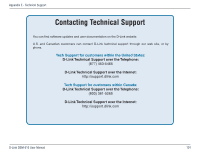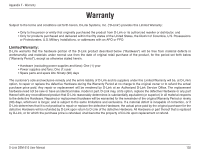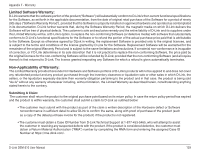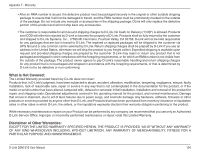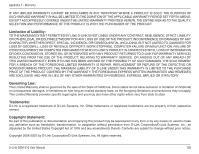D-Link DSM-510 Product Manual - Page 100
Remote Control Table - d link subtitles
 |
UPC - 790069298455
View all D-Link DSM-510 manuals
Add to My Manuals
Save this manual to your list of manuals |
Page 100 highlights
Appendix C - General Appendix Remote Control Table Power Turn the DSM-510 ON or OFF. HOME Returns to the Home menu page Number Keys Allows you to enter alphanumeric information SHIFT Allows you to use upper and lower case letters and/or numbers for entering characters. Pressing the SHIFT button on your DSM-510 remote control allows you to switch in between different DivX® subtitles. DELETE Delete numbers and text. BACK Return to the previous page. SETUP Access the Setup Menu. MUTE Turn OFF the audio. Page Up/Down Press Up to scroll up a page, and press Down to scroll down a page. Arrow keys Move the onscreen cursor to navigate through the user interface. ENTER Selects a single file for playback, and allows the selection of menu options. Vol + Increase the volume. Vol - Decrease the volume. MENU Access the current mode's menu. MUSIC Access the Music mode. PHOTO Access the Photo mode. VIDEO Access the Video mode. SERVER Access the Server mode. USB Access the USB thumbdrive mode. Play Functions While viewing and listening to your media, you can use these keys to Stop, Play/Pause, Rewind, Fast Forward, go back (Prev), or go to the next item (Next). REPEAT Repeat the current Music, Video, Photo Slideshow selection. SHUFFLE Randomize the current Music, Video, Photo Slideshow selection. SEARCH Search for a specific file or folder. INFO Access the information on a music, photo, or video file that is currently playing. SLOW Slows down the music or video file that is currently playing. A-B Select a start point (A) and an end point (B) of video to replay while viewig a video. L/R Changes a mode of a sound that is currently playing from a music or video file. Pressing the L/R button on your DSM-510 remote control allows you to switch in between different DivX® audio languages. D-Link DSM-510 User Manual 100