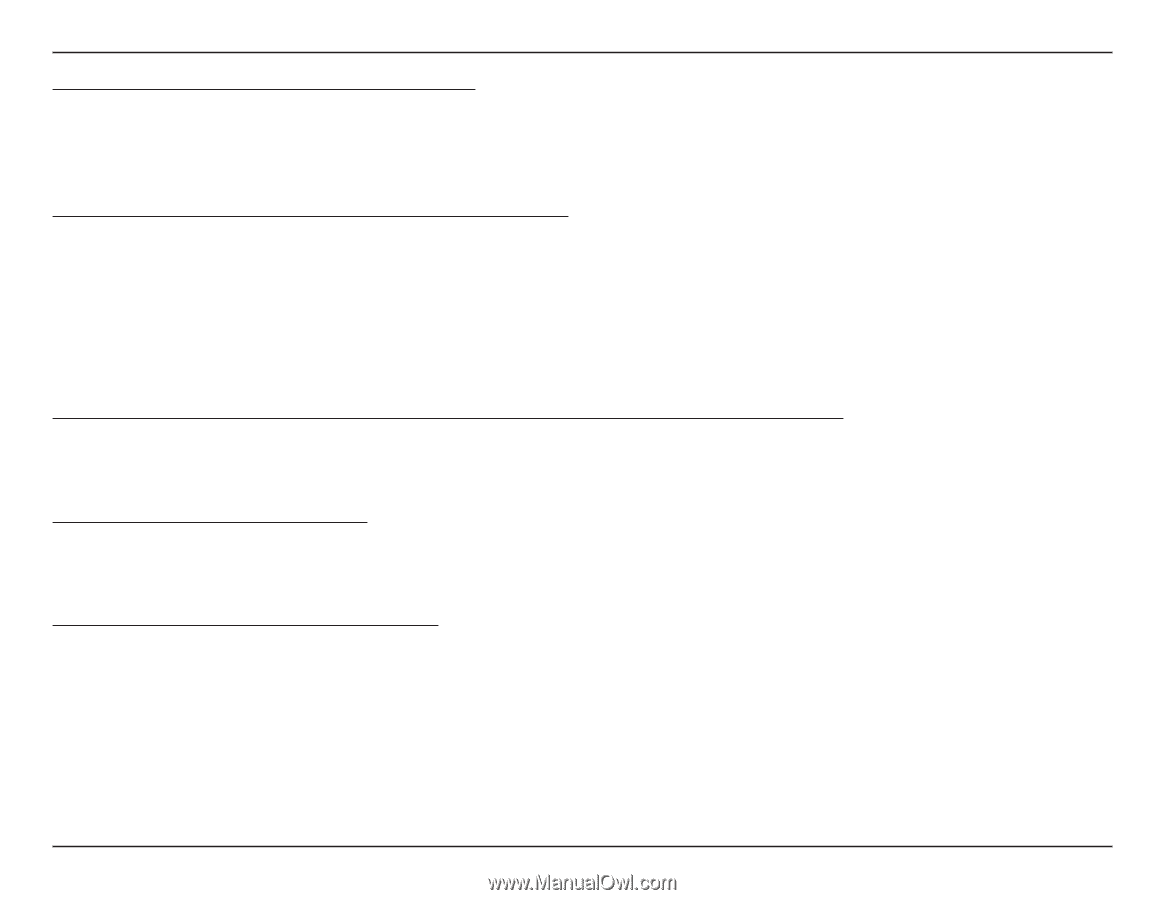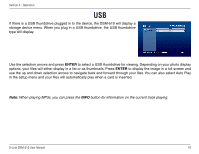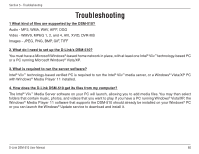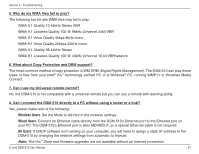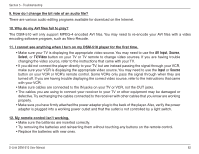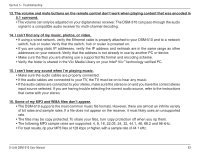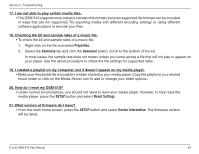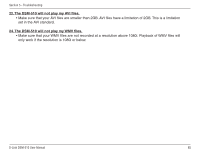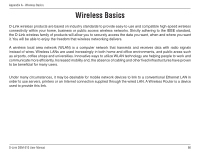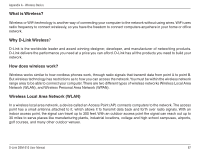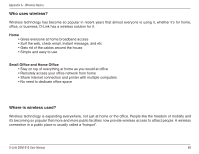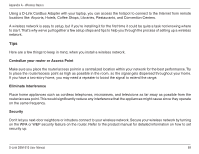D-Link DSM-510 Product Manual - Page 84
Properties, Summary, Advanced, SETUP, Reset Settings, Device Information - d link firmware
 |
UPC - 790069298455
View all D-Link DSM-510 manuals
Add to My Manuals
Save this manual to your list of manuals |
Page 84 highlights
Section 5 - Troubleshooting 17. I am not able to play certain media files. • The DSM-510 supports most industry standard file formats but even supported file formats can be encoded in ways that are not supported. Try exporting media with different encoding settings or using different software applications to encode your files. 18. Checking the bit and sample rates of a music file. • To check the bit and sample rates of a music file: 1. Right-click on the file and select Properties. 2. Select the Summary tab and click the Advanced button. Scroll to the bottom of the list. In most cases, the sample rate does not matter unless you come across a file that will not play or appear on your player. Use the above procedure to check the file settings for supported rates. 19. I created a playlist on my computer, but it doesn't appear on my media player. • Make sure the playlist file is located in a folder shared by your media player. Copy the playlist to your shared music folder or click on the Media Server icon to add or change your folder options. 20. How do I reset my DSM-510? • Under normal circumstances, you should not need to reset your media player. However, to fully reset the media player, press the SETUP button and select Reset Settings. 21. What version of firmware do I have? • From the main home screen, press the SETUP button and select Device Information. The firmware version will be listed. D-Link DSM-510 User Manual 84