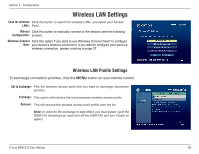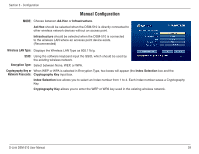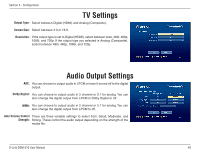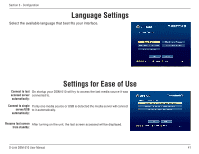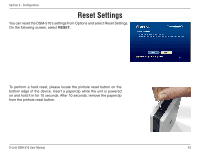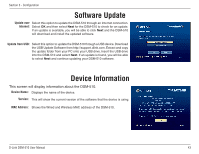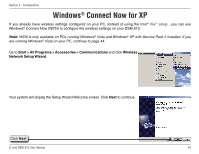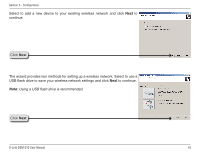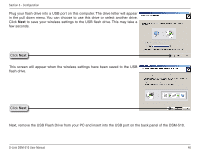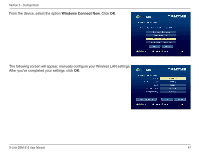D-Link DSM-510 Product Manual - Page 42
Reset Settings
 |
UPC - 790069298455
View all D-Link DSM-510 manuals
Add to My Manuals
Save this manual to your list of manuals |
Page 42 highlights
Section 3 - Configuration Reset Settings You can reset the DSM-510's settings from Options and select Reset Settings. On the following screen, select RESET. To perform a hard reset, please locate the pinhole reset button on the bottom edge of the device. Insert a paperclip while the unit is powered on and hold it in for 10 seconds. After 10 seconds, remove the paperclip from the pinhole reset button. D-Link DSM-510 User Manual 42

³±
D-Link DSM-510 User Manual
Section ² - Configuration
To perform a hard reset, please locate the pinhole reset button on the
bottom edge of the device. Insert a paperclip while the unit is powered
on and hold it in for 10 seconds. After 10 seconds, remove the paperclip
from the pinhole reset button.
Reset Settings
You can reset the DSM-510’s settings from Options and select Reset Settings.
On the following screen, select
RESET.