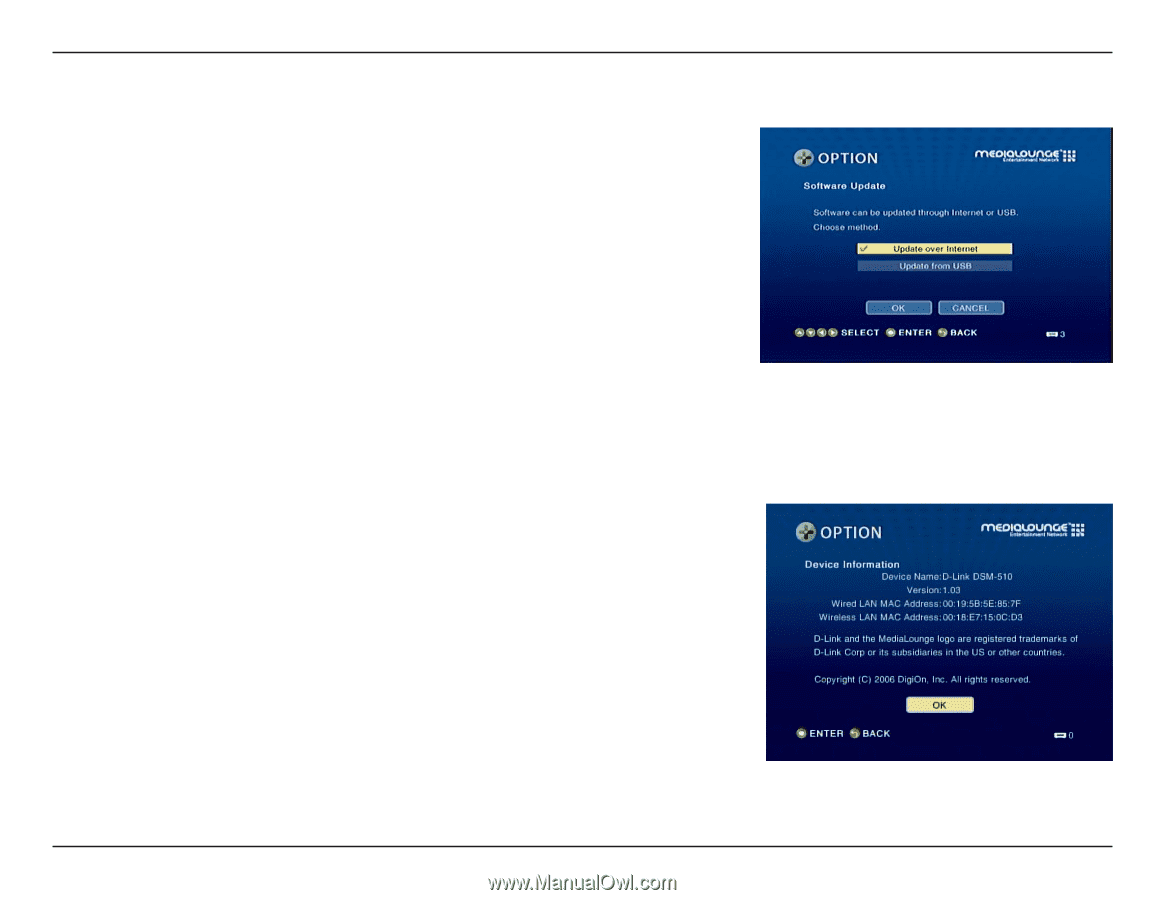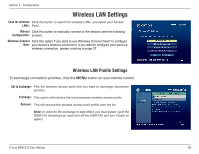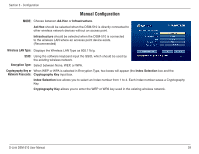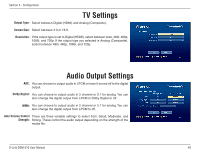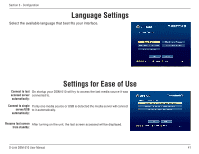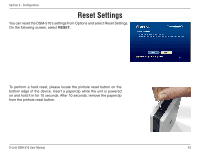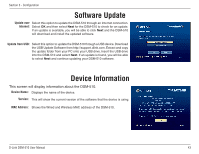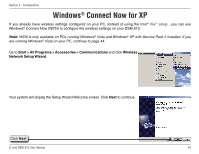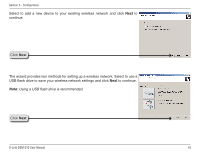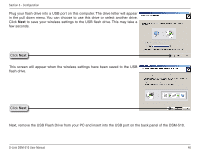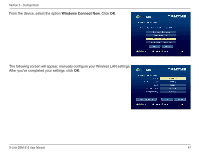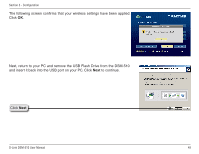D-Link DSM-510 Product Manual - Page 43
Software Update, Device Information - internet
 |
UPC - 790069298455
View all D-Link DSM-510 manuals
Add to My Manuals
Save this manual to your list of manuals |
Page 43 highlights
Section 3 - Configuration Software Update Update over Select this option to update the DSM-510 through an Internet connection. Internet: Select OK and then select Next for the DSM-510 to check for an update. If an update is available, you will be able to click Next and the DSM-510 will download and install the updated software. Update from USB: Select this option to update the DSM-510 through a USB device. Download the USB Update Software from http://support.dlink.com. Extract and copy the update folder from your PC onto your USB drive. Insert the USB drive into the DSM-510 and select Next. If an update is found, you will be able to select Next and continue updating your DSM-510 software. Device Information This screen will display information about the DSM-510. Device Name: Displays the name of the device. Version: This will show the current version of the software that the device is using. MAC Address: Shows the Wired and Wireless MAC address of the DSM-510. D-Link DSM-510 User Manual 43