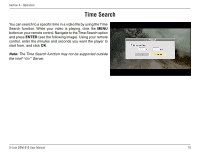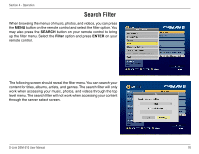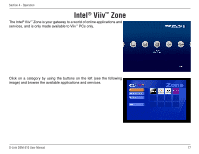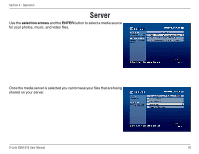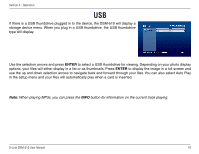D-Link DSM-510 Product Manual - Page 74
How to display my DiVX Registration Code, Select DivX - subtitles
 |
UPC - 790069298455
View all D-Link DSM-510 manuals
Add to My Manuals
Save this manual to your list of manuals |
Page 74 highlights
Section 4 - Operation Step 4. Step 5. Step 6. Step 7. Step 8. Step 9. Step 10. Login to your DivX® account. Click the register device button at the bottom. Select D-Link from the brand list and then click Next. Click the next button after entering your DivX® VOD code and a friendly device name. Your DivX® player will now begin downloading the Activate video file. This needs to be played on your DSM-510 in order to complete the activation process. Once the download is complete, rename the file from friendlydevicename.divx to friendlydevicename.avi. Share this device from your media server and play it on your DSM-510 to finalize activation. How to display my DiVX Registration Code Step 1. Step 2. Step 3. Press the setup key on the remote control. Select DivX® VOD Reigstration Code from the device menu. Write down the Registration code provided, and when prompted by the DivX® Player enter the code for your devices activation code. Note: Pressing the SHIFT button on your DSM-510 remote control allows you to switch in between different DivX® subtitles. Pressing the L/R button on your DSM-510 remote control allows you to switch in between different DivX® audio languages. D-Link DSM-510 User Manual 74