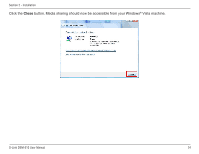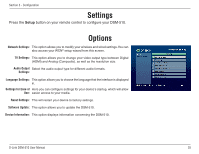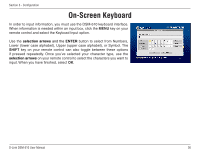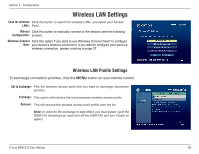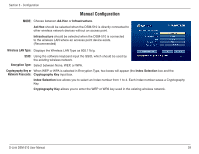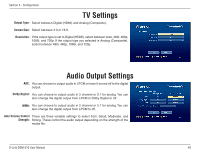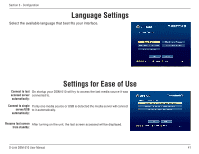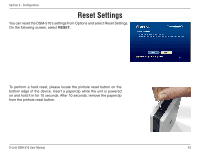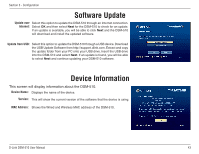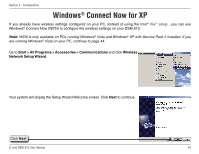D-Link DSM-510 Product Manual - Page 39
Manual Configuration, Wireless LAN Type, Encryption Type, Cryptography Key or, Network Passcode
 |
UPC - 790069298455
View all D-Link DSM-510 manuals
Add to My Manuals
Save this manual to your list of manuals |
Page 39 highlights
Section 3 - Configuration Manual Configuration MODE: Choose between Ad-Hoc or Infrastructure. Ad-Hoc should be selected when the DSM-510 is directly connected to other wireless network devices without an access point. Infrastructure should be selected when the DSM-510 is connected to the wireless LAN where an accesss point device exists. (Recommended) Wireless LAN Type: Displays the Wireless LAN Type as 802.11b/g. SSID: Using the software keyboard input the SSID, which should be used by the existing wireless network. Encryption Type: Select between None, WEP, or WPA. Cryptography Key or When WEP or WPA is selected in Encryption Type, two boxes will appear (the Index Selection box and the Network Passcode: Cryptography Key input box. Index Selection box allows you to select an Index number from 1 to 4. Each index number saves a Cryptography Key. Cryptography Key allows you to enter the WEP or WPA key used in the existing wireless network. D-Link DSM-510 User Manual 39