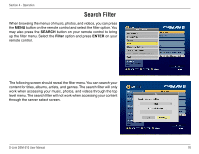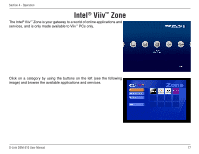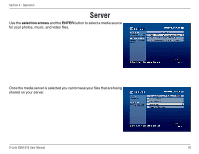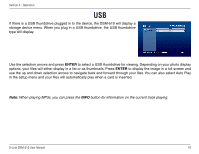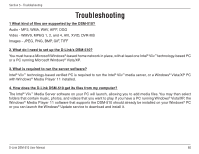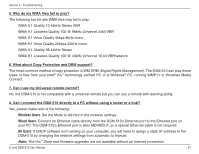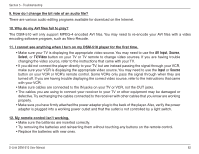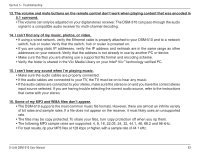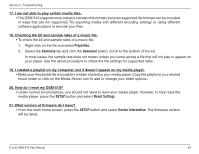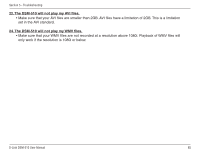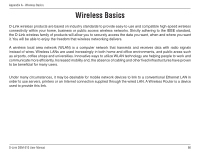D-Link DSM-510 Product Manual - Page 81
What about Copy Protection and DRM support?, Wireless Users, All Users - failed to play media
 |
UPC - 790069298455
View all D-Link DSM-510 manuals
Add to My Manuals
Save this manual to your list of manuals |
Page 81 highlights
Section 5 - Troubleshooting 5. Why do my WMA files fail to play? The following low bit rate WMA files may fail to play: WMA 9.1 Quality 10 44kHz Stereo VBR WMA 9.1 Lossless Quality 100 @ 96kHz 2channel 24bit VBR WMA 9.1 Voice Quality 4kbps 8kHz mono WMA 9.1 Voice Quality 20kbps 22kHz mono WMA 9.1 Quality 98 44kHz Stereo WMA 9.1 Lossless Quality 100 @ 44kHz 2channel 16 bit VBRnetwork. 6. What about Copy Protection and DRM support? The most common method of copy protection is WM DRM (Digital Rights Management). The DSM-510 can play these types of files from your Intel® Viiv™ technology verified PC or a Windows® PC, running WMP11 or Windows Media Connect. 7. Can I use my Universal remote control? No, the DSM-510 is not compatible with a universal remote but you can use a remote with learning ability. 8. Can I connect the DSM-510 directly to a PC without using a router or a hub? Yes, please make note of the following: Wireless Users: Set the Mode to Ad-Hoc in the wireless settings. Wired Users: Connect an Ethernet cable directly from the DSM-510's Ethernet port to the Ethernet port on your PC. The DSM-510's Ethernet port is Auto MDI/MDI-X, so a special Ethernet cable is not required. All Users: If DHCP software isn't running on your computer, you will need to assign a static IP address to the DSM-510 by changing the network settings from automatic to manual. Note: The Viiv™ Zone and firmware upgrades are not available without an Internet connection. D-Link DSM-510 User Manual 81